Send Feedback on the Fuze for Firefox Integration
Objective
Send feedback for the Fuze for Firefox integration.
Applies To
- Fuze Apps
- Integrations
- Mozilla Firefox
Procedure
We are constantly improving our products and would love to hear your feedback!
If you have a suggestion you’d like to tell us about, you can reach us via the Send Feedback feature.
To send feedback:
- Click the Fuze for Firefox icon to open the Fuze menu.
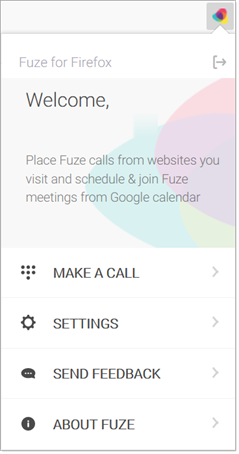
- Click Send Feedback. The Send Feedback window opens.
- Select a category from the drop-down list that appears.
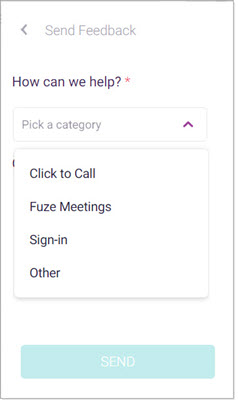
- Enter the details of your feedback in the Give us more details field.
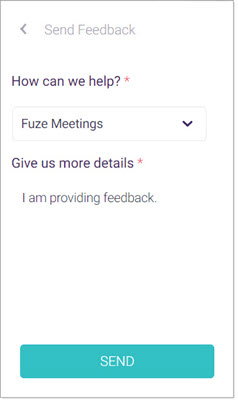
- Click Send. Your feedback is sent, and a confirmation dialog is displayed.
