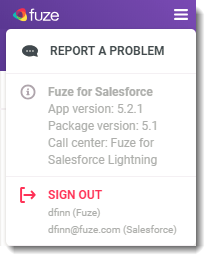Signing In and Out of Fuze for Salesforce
Objective
Sign in and out of Fuze for Salesforce.
Applies To
- Fuze Apps
- Integrations
- Salesforce
Procedure
After you have signed in to Salesforce, you'll see the Fuze for Salesforce pane in the upper left of the Salesforce screen.
- Click Sign In.
- Enter your Fuze username.
- Click Next, then type your Fuze password.
- Click Sign In.
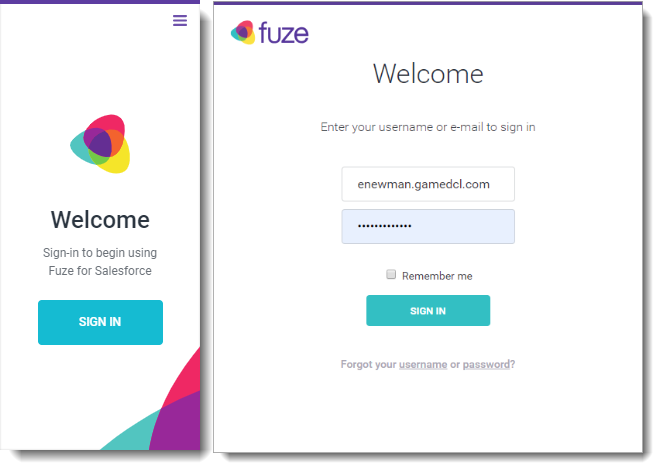
To Sign Out of Fuze for Salesforce
To sign out of Fuze, click the Menu icon, then click Sign Out.