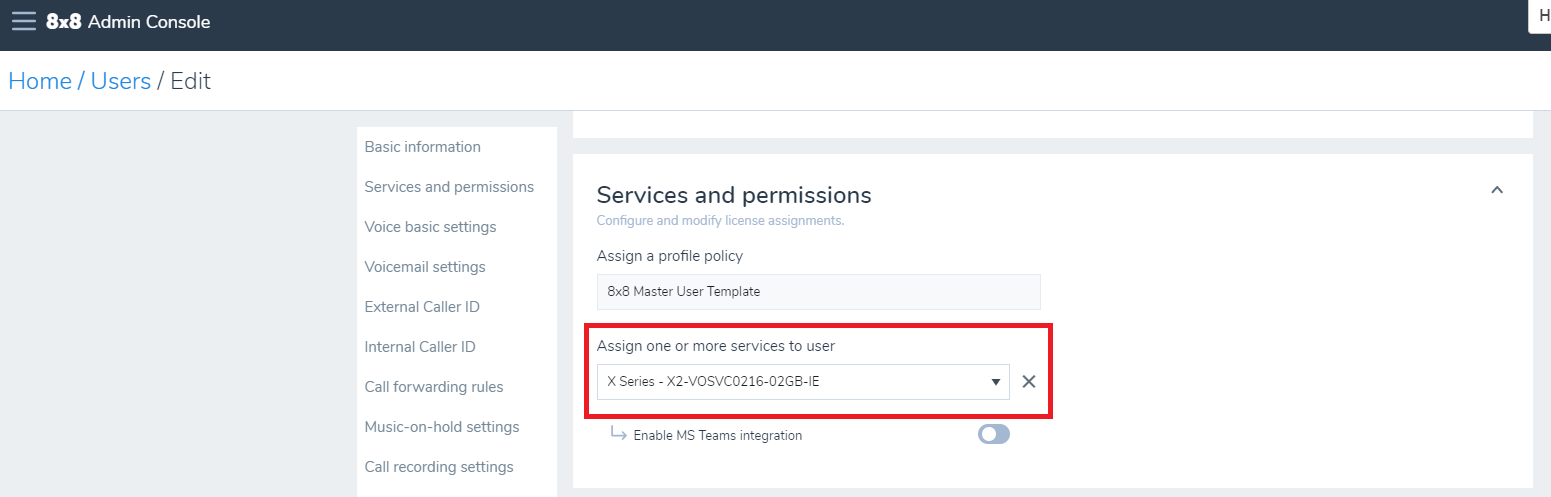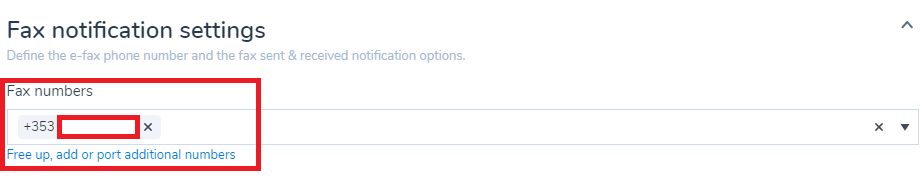Fax Service is Missing From 8x8 Work
Symptom
In 8x8 Admin Console accounts, the 8x8 Work fax service does not appear for a specific user.
Applies To
- Work for Desktop
- 8x8 Admin Console
- Internet Fax
Resolution
License Issue
Missing Fax Number
8x8 Work Issue
- If a fax number is already assigned to the user, then remove the fax number by click the X next to it.
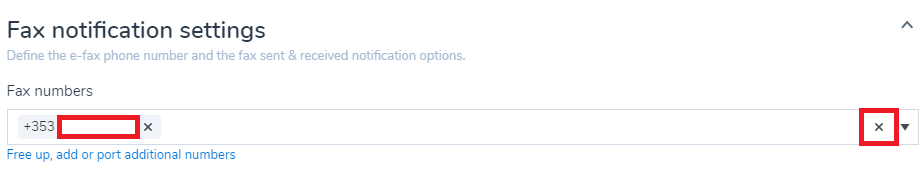
- Go back and re-add that fax number and Save again.
In all cases, the user must log out of 8x8 Work and log back in to see the Fax service appear.

Cause
There are three likely causes of this problem:
- License Issue: An appropriate license allowing fax services may not be assigned to the user.
- Missing Fax Number: No fax number has been assigned to the user.
- 8x8 Work Issue: 8x8 Work has not received the user setting change from Admin Console.