How to View the Caller ID used For a Call in Analytics for 8x8 Work
Objective
How to view the Caller ID used For a Call in Analytics for 8x8 Work.
Applies To
- Analytics for 8x8 Work
- Call Detail Records
Procedure
- Log in to Analytics for 8x8 Work.
- Click Call Report > Call Detail Records.
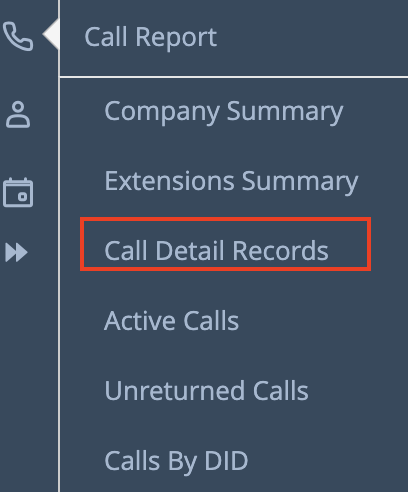
- Click on the Customize table option (top right).
- Enable the option Caller ID.
- Click Save.
You wil now be see the Caller ID colum populate and show what Caller ID was used for each call.
