How To Edit an Agents VCC Extension Number
Objective
How To Edit an Agents VCC Extension Number.
Applies To
- Admin Console
- VCC
Procedure
- Log into Admin Console.
- Go to Users.
- Click the
 icon next to the user you want to edit.
icon next to the user you want to edit. - Scroll down to Virtual Contact Center (VCC) agent settings.
- Input the new extension number in the Extension number section.
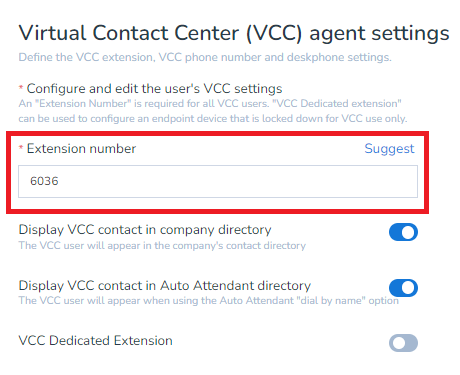
- Click Save.
