How to read downloaded Call Recording Filename scheme
You can learn how to Download call recordings here
Objective
This article will guide you on how to interpret the filename scheme of a downloaded call recording.
Applies To
- 8x8 Voice
- 8x8 Admin Console
Identification
When you download a call recording from 8x8 Admin Console: Home/Call Recordings
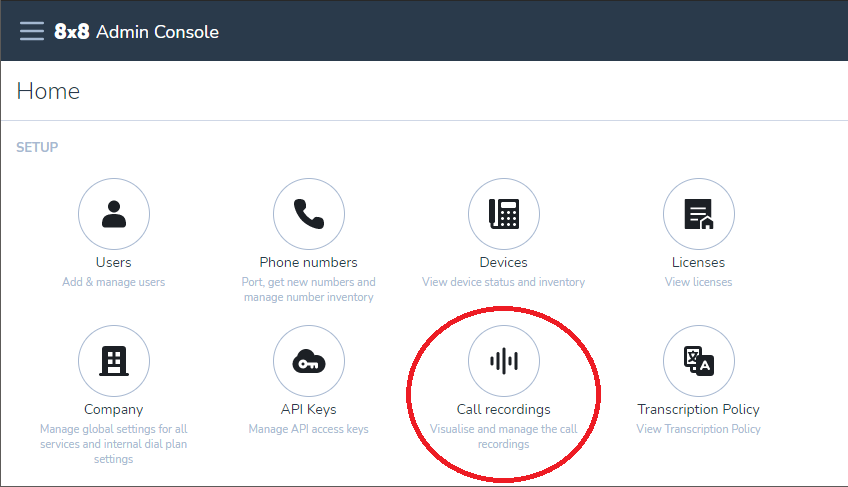
Your file will have a naming scheme that consists of numbers and letters, it will look similar to this:
ipbx_yourpbxname_callrecording_users_8888_1613152752941-1606889493112-8888-+15551111234_E.mp3
Naming scheme guide:
ipbx_yourpbxname - you can find this information in Home/Company/ PBX Name (sometimes you may have more than one PBX assigned to your account)
callrecording - type of file
users_8888 - extension of the user this recording captured
1613152752941-1606889493112 - has two unique pieces of information, the first part is the epoch time, Interaction date - convert this to your PBX timezone settings; the second part is the unique interaction guid, this should match the Interaction GUID found on the details of the call recording from 8x8 Admin Console:
8888-+15551111234 - also has two parts, Extension and Other Party, identifes parties involved during the call.
_E.mp3 - Direction of the call, can be E for External, calls made with external numbers or I for Internal extension to extension calls. Lastly ".mp3" is the file type extension.
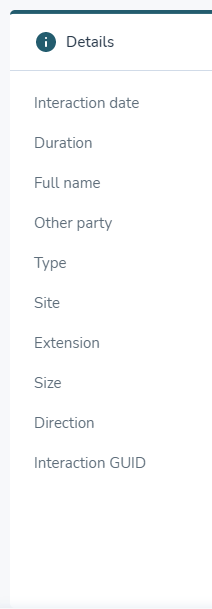
Additional Information
Interaction Date uses "Epoch time". It is the number of seconds that have elapsed since January 1, 1970., not counting leap seconds. It is also referred to "Unix Time"
