Do ATA Adapters support SRTP?
Objective
Determine if Secure Real-Time Transmission Protocol or SRTP should be "Enabled" for ATA Adapters commonly used for traditional telephony devices; analog phones, overhead paging devices, analog fax machines.
SRTP if available depending on device (See Divice list below) is incompatible with FAX, Modems or Point of Sale Devices and should be disabled.
Applies To
- Admin Console
- 8x8 Supported ATA
Device List
| Device List | Model(s) | SRTP Yes or No |
| Audiocodes | MP1xx | No |
| Poly / Obihai | OBI300, OBI508 | No |
| Grandstreams | HT801, 802, 813 and 818 | Yes |
Resolution
Admin Console has disabled the SRTP option for Audiocodes ATA's. The below process does not apply to new provisioned MP-1xx ATA's
It is not currently supported, please "Disable SRTP" from within Admin Console
Disable SRTP
- Log in to Admin Console.
- Click Users.
- To the right of the user for whom you want to disable SRTP, click the Edit (pencil icon).
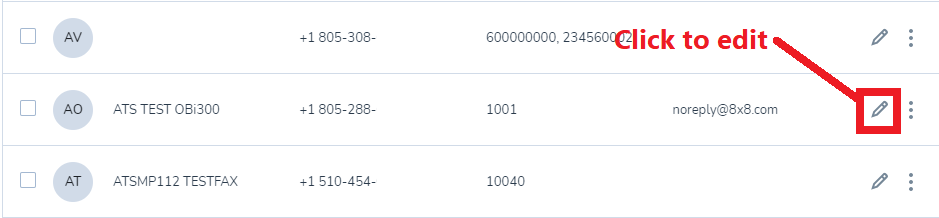
- Go to Voice Basic Settings.
- Turn off Enable Secure Real-time Protocol. The slider position to the left and grey color indicates the option is "Disabled".
- Note: If there is no activated device associated with this user, the option to enable or disable SRTP will not be available. SRTP is enabled by default when setting up a device for the first time.
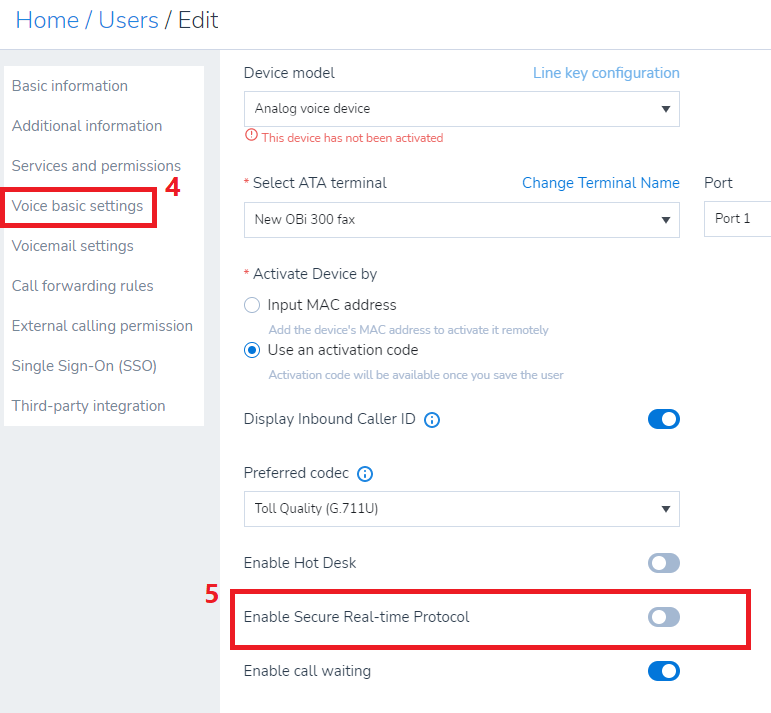
- The phone will reboot. Once it has finished rebooting, SRTP will be disabled.
- To confirm if SRTP is has been disabled correctly, please reach out to Support. Since there is no display on the ATA Adapters, there is no visual confirmation available.
Known Issues
If SRTP is enabled on ATA Adapters, the following issues can be experienced among other abnormal behaviors:
- Static noise during call
- Inability to send and receive fax transmissions
- Outbound calls will fail.
- Inability to connect to analog telephony equipment such as
- Door buzzers/ Doorbells
- Analog paging interface
- POTS based alarm systems
