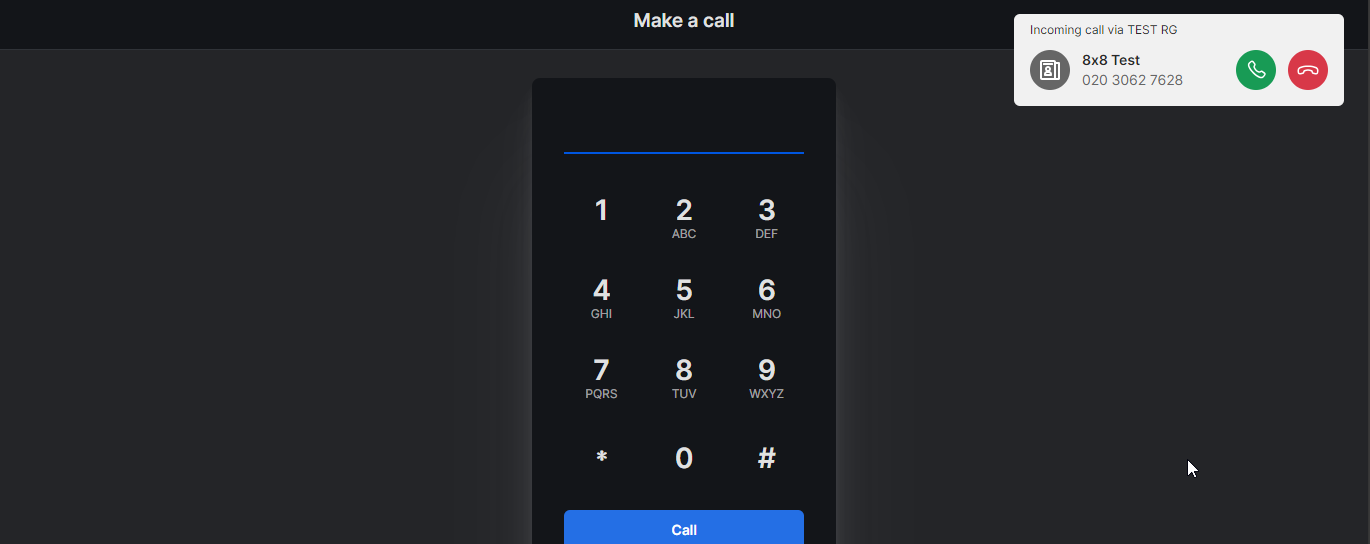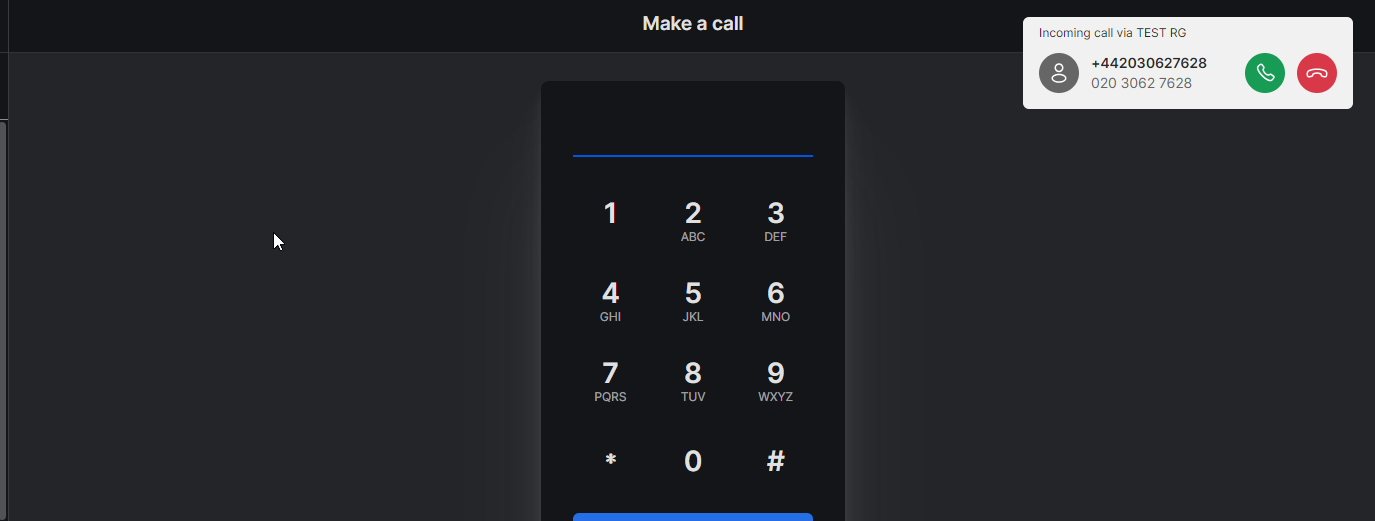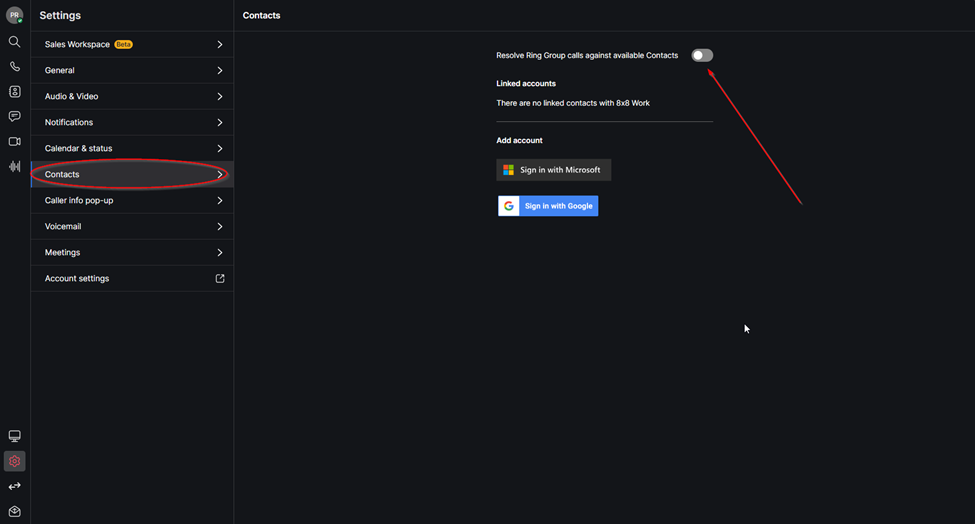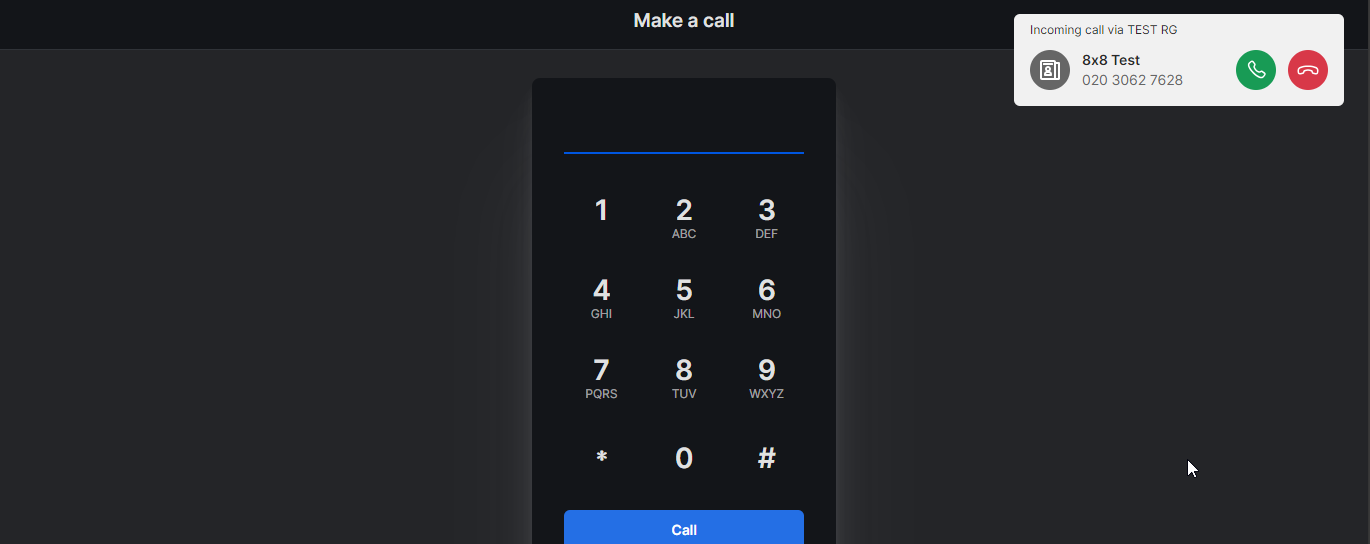Skip to main content
Saved Contacts only show the Caller Number when calling into a Ring Group
- Last updated
-
-
Save as PDF
-
Symptom
- You have saved a contact in the Contact Directory in Admin Console;
- When calling into a Ring Group the caller shows the Caller Number only instead of the Caller Name and Caller Number.
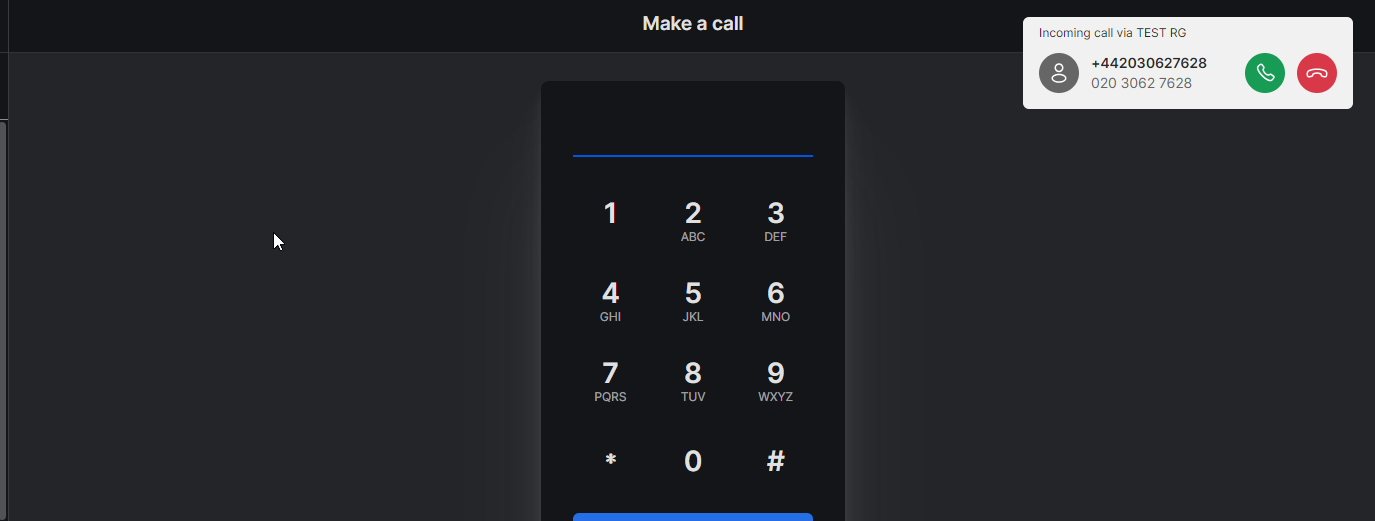
Applies To
- 8x8 Work Desktop
- 8x8 Work Web
Resolution
- Open 8x8 Work Desktop or Web and go to Settings;
- Click on Contacts;
- Toggle “Resolve Ring Group calls against available Contacts”;
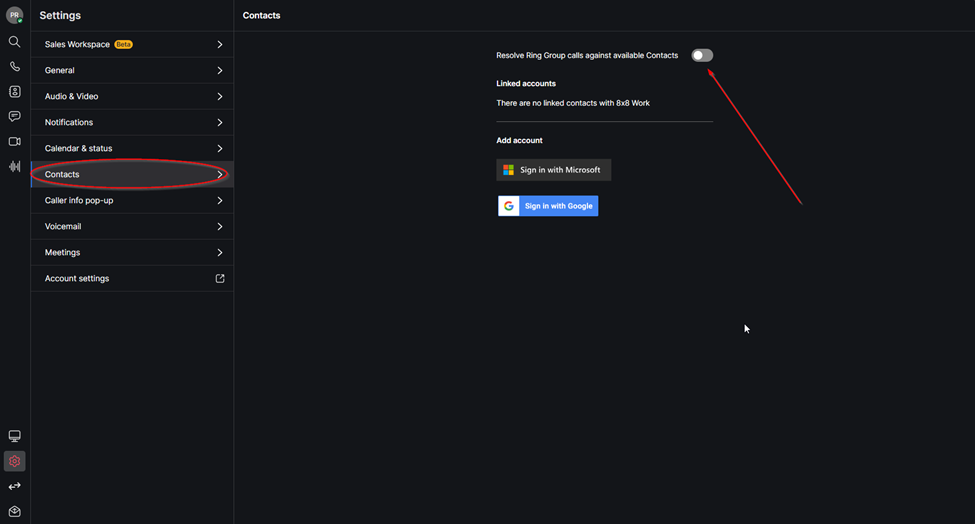
- Now you should be able to see the Caller Name and Caller Number for the contacts you have saved in the Contact Directory in Admin Console.