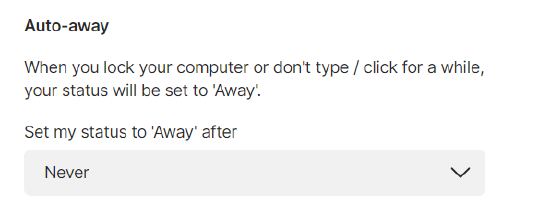Change Auto-away Status in 8x8 Work for Desktop
Objective
Set up the Auto-away status.
Applies To
- Work for Desktop
Procedure
- Log in to Work for Desktop.
- Click Settings

- Following Settings click on Calendar & Status and scroll all the way down on the right side si Auto-Away
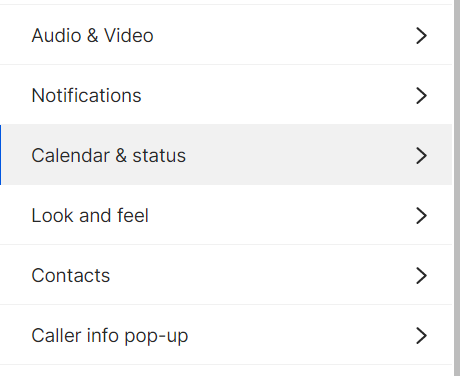
- Following Settings click on Calendar & Status and scroll all the way down on the right side si Auto-Away
- Select the appropriate Auto-away status.