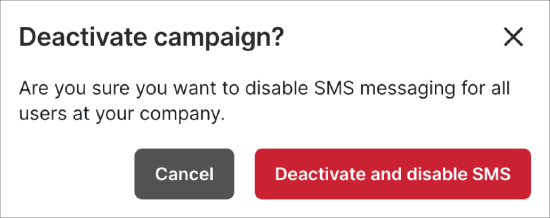How to Deactivate a Registered SMS Campaign
Objective
This article will show you how to deactivate your registered SMS campaign.
IMPORTANT: Please read the following before proceeding with SMS Campaign Deactivation.
- Deactivated campaigns cannot be recovered. The deactivation request is immediately sent to multiple external partners such as The Campaign Registry and SMS/Mobile carriers, so we are unable to revert this action.
Campaign deactivation will immediately disable SMS for ALL phone numbers that currently have SMS capability enabled.
This includes Group MMS.
This also includes any pre-registration phone number for which SMS has been working without campaign registration or assignment up to this point.
Only campaigns that are already approved can be deactivated. If your campaign registration is still in progress, it cannot be deactivated. Note that Deactivating and starting again will not accelerate your approval process, and will instead delay it as you’re moved to the back of the queue.
For more information about this process, please see this article.
Applies To
- 8x8 Work
- SMS / MMS Messaging
- SMS Campaign Registration
SMS Campaign Deactivation Procedure
- Log in to 8x8 Admin Console.
- Under Home > Phone System, select SMS.
- Scroll down and click Deactivate campaign at the bottom of the Your Campaign section.
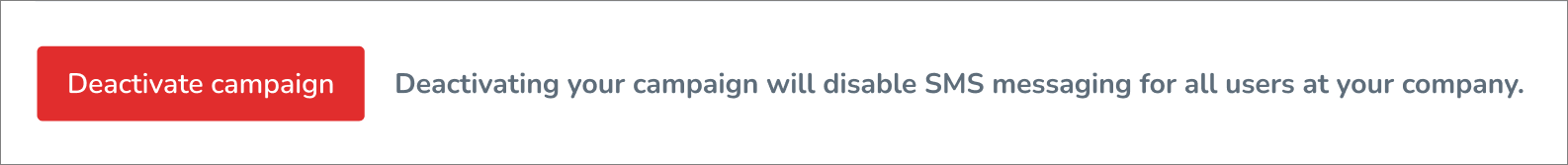
- Finally, click on Deactivate and disable SMS in the popup confirmation window to complete the process.