SMS Campaign Registration: 48 Number Limitation
Overview
All SMS campaigns once approved are defaulted to allow only 48 numbers to be assigned at any given time.
If your business needs more than 48 phone numbers to be simultaneously enabled for 8x8 SMS, please open an 8x8 Support case to request approval from underlying mobile phone carriers to increase the current limit.
Your Support case request must include the information outlined here.
Applies To
- 8x8 SMS
- SMS Campaigns
Questions and Answers
Why am I seeing the following error message in SMS enabled numbers?
By default SMS campaigns allow only up to 48 phone numbers to be assigned, which appear in the SMS enabled numbers section of your Admin Console > SMS page.
If you need more than 48 phone numbers in your SMS campaign, 8x8 will require additional information from you to apply for approval of an increase from mobile carriers. Once your request is approved, this error message will no longer appear in your SMS campaign registration form.
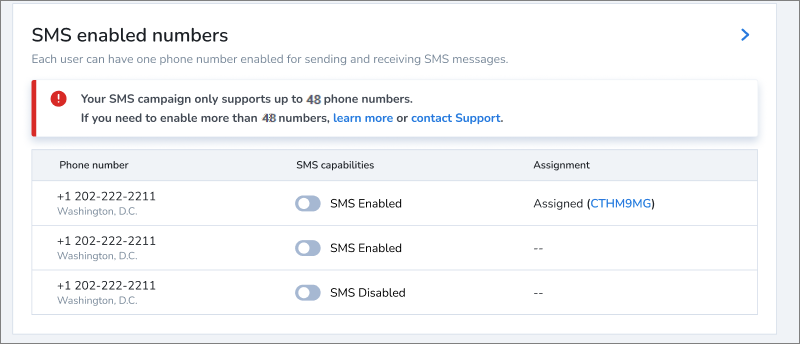
How can I get my campaign approved to use more than 48 numbers?
Please open an 8x8 Support case and include the following required information from your 8x8 Admin Console > SMS:
- Brand ID
- This info is located in Your Brand.
- Brand Website URL
- This info is located in Your Brand.
- Campaign_ID
- This info is located at the top of the page.
- Business Use Cases
- This info is located in Your Campaign > Campaign Description.
- This is the description that you have provided for validation of your SMS campaign.
- This info is located in Your Campaign > Campaign Description.
- Sample Messages
- This info is located in Your Campaign, in the following sections:
- Provide a sample message
- Provide another sample message
- This info is located in Your Campaign, in the following sections:
- Reason for Number Pool Request
- State your reason to have more than 48 active phone numbers in your SMS campaign.
- Example: Healthcare - There are 200 health care workers that need to be able to contact their patients via SMS.
- State your reason to have more than 48 active phone numbers in your SMS campaign.
- How many additional phone numbers are being requested for your campaign?
- This can be a rough estimate, but should not be far from what you currently need.
- Example: 300 additional numbers
- This can be a rough estimate, but should not be far from what you currently need.
- Test Phone Number
- Please supply a single phone number currently Enabled and Assigned in your 8x8 SMS campaign.
- This info is located in Your SMS enabled phone numbers
- Note: The enablement process will not cause any service interruptions. Carriers will use this information to confirm that everything is working correctly after increasing the limit of your SMS campaign beyond 48 phone numbers.
What is the turnaround time for request approval?
A request to increase the limit of your 8x8 SMS campaign beyond 48 phone numbers requires approval from T-Mobile via our SMS carrier.
The average turnaround time for this process is one week, not including back and forth communication between 8x8 and the carrier, if they require clarification on the information that you provide.
The best way to make sure that your request is not delayed is to provide accurate information up front, with as much detail regarding your SMS usage as possible.
