Changing Waiting Music for Inbound Queues
Objective
To change the audio file played when a caller waits for an agent to become available.
Applies To
- 8x8 Contact Center
- Configuration Manager for Contact Center
- Queues
Procedure
Waiting Music is configured at the Queue level. You will need to access each queue separately to set the desired waiting music.
- Log in to Configuration Manager for Contact Center as an administrator.
- Click Queues/Skills.
- Click Edit (pencil icon).
- Navigate to Properties.
- Waiting Music will show all available audio files.
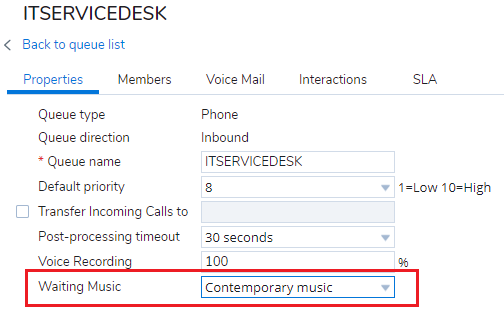
- Once an audio file has been selected, click Save.
Additional Information
Waiting Music lists all files defined in the Audio Files tab within Contact Center Configuration Manager. To upload audio files refer to Upload Audio Files.
