CRM API (WAPI) Error 303 Invalid Login Parameters
Symptom
Contact Center CRM API (wapi) responds with Error 303 Invalid login parameters.
Applies To
- Contact Center
- CRM API (wapi)
Resolution
Check each of the below in Configuration Manager until the issue is found.
- Check whcih cluster the tenant is located on.
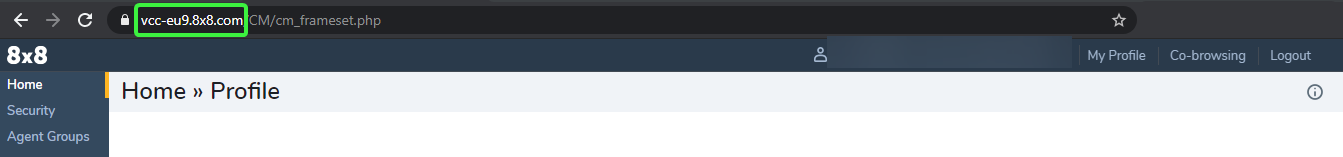 The first part of the URL should match the URL used in the API request. The URL used for the API should not be for the B side of the platform. For example:
The first part of the URL should match the URL used in the API request. The URL used for the API should not be for the B side of the platform. For example:
For a tenant on the eu9 cluster the Configuration Manager URL is https://vcc-eu9.8x8.com/CM/cm_frameset.php or https://vcc-eu9b.8x8.com/CM/cm_frameset.php and the CRM API URL Would be https://vcc-eu9.8x8.com/WAPI/wapi.php
Do not use https://vcc-eu9b.8x8.com/WAPI/wapi.php
- Check tenant name in Configuration Manager, Home, Profile.
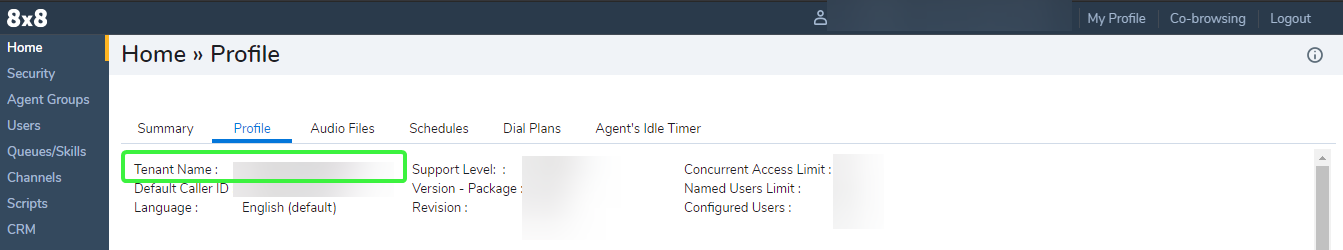
- Check username.
- It is not possible to view the password so to check this, change the password. Note: There is a 15-character length limit on the password and Configuration Manager will truncate the set password to 15 characters but will not show a warning or error.
- Change the password.
- Click Save.
- You should see a message "Operation completed successfully."
- Updating the CRM API Access Settings for the tenant will affect all integrations using the CRM API.
- If you update the username or password all integrations using this API will also need to be updated to match.
- There is not an undo option to this action however you can change the details back if you know what they were.
Cause
This error indicates one or more of the following is incorrect:
- Cluster in the URL
- Tenant name in the payload
- Username in the payload
- Password in the payload
