How to Forward a Contact Center Channel Number to an External Number
Objective
- Forwarding a contact center channel number to an external number.
Applies To
- Virtual Configuration Manager for Contact Center
Procedure
1. Check if the channel number is enabled from the Channels section in Virtual Configuration Manager for Contact Center;
2. Check what is the assigned Script for the channel that you are trying to forward;
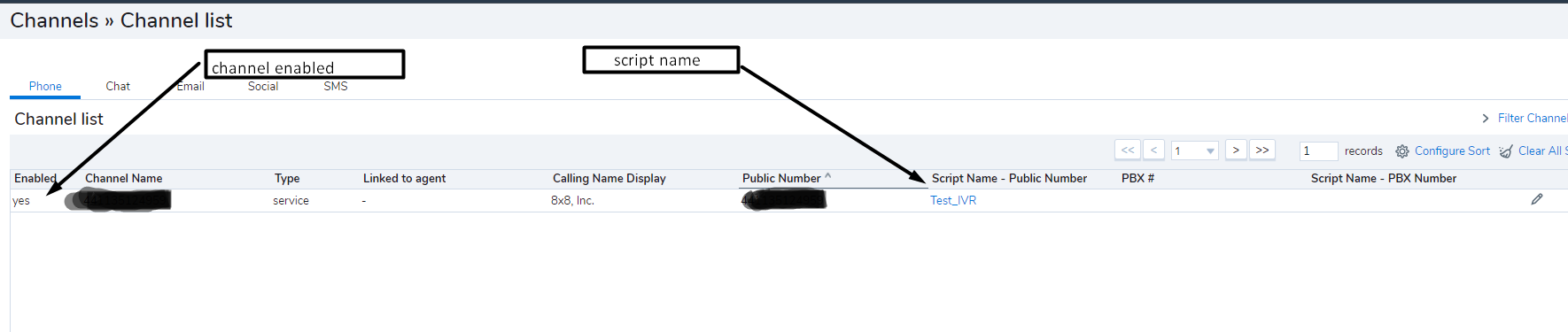
3. Once the script has been identified go to Scripts section and click edit;
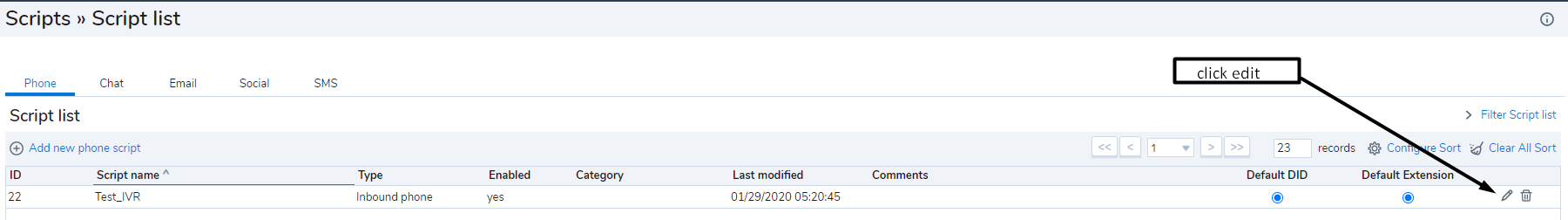
4. In the script menu you will need to add under Main IVR object 'Forward to External Number'
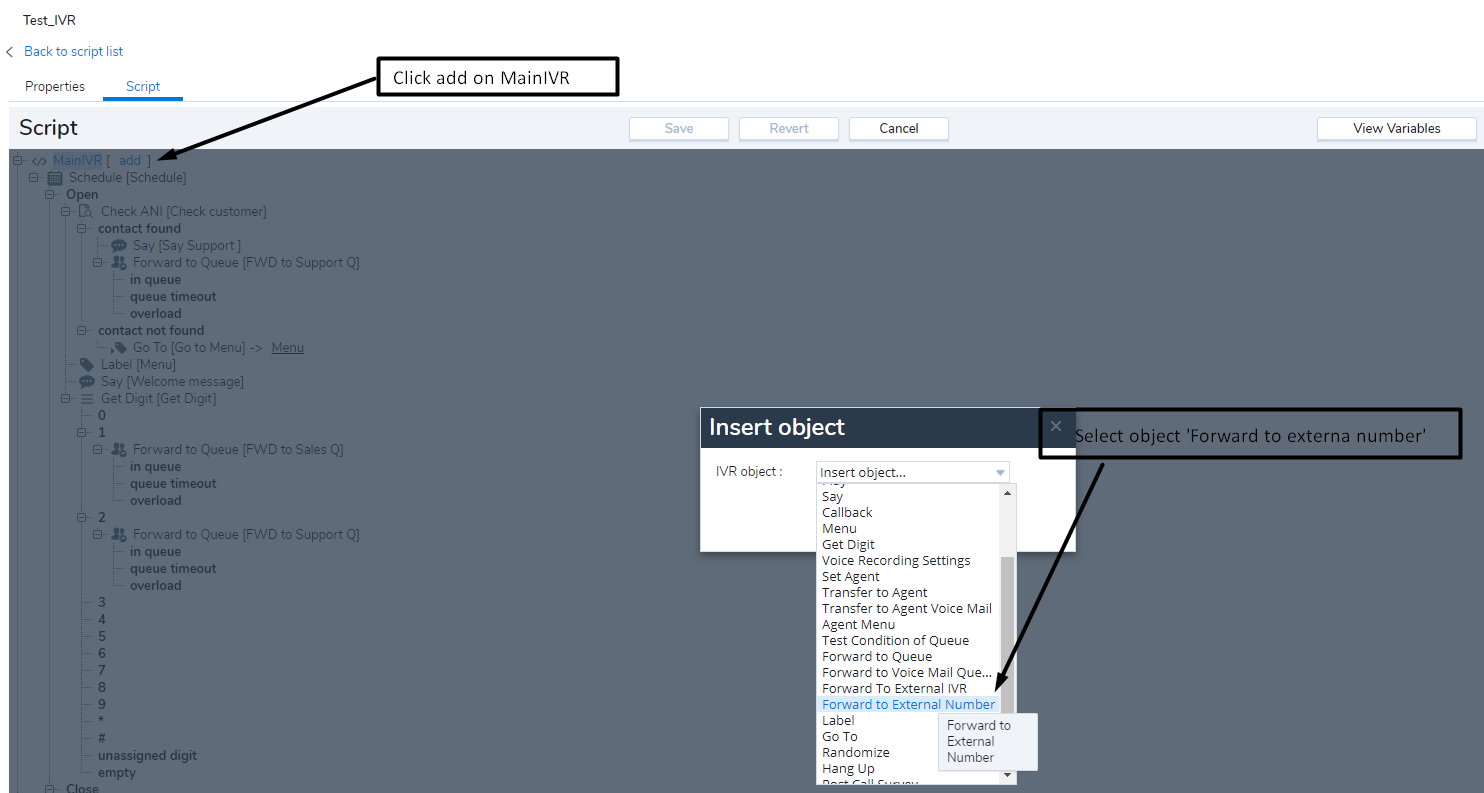
5. Edit object 'Forward to External Number' by adding a name to it and the external number that you are looking to forward the calls to.
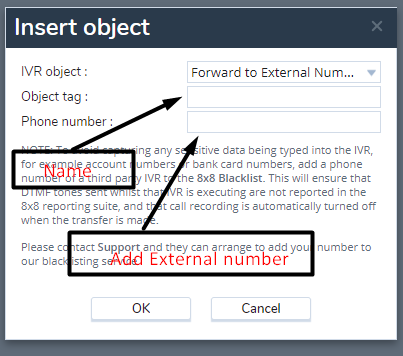
6. Save script, and the channel number is being forwarded.
