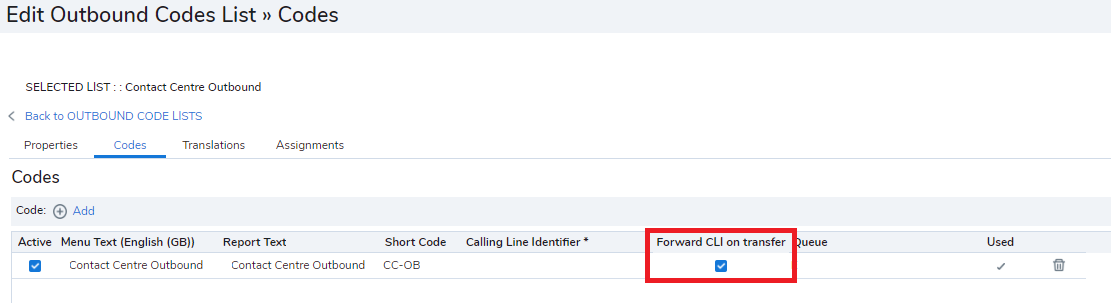How to enable "Forward CLI on Transfer" in Contact Center
Objective
Forward the CLI of the caller when transferring calls in Contact Center.
Applies To
- Contact Center
- Outbound Phone Codes
Procedure
An Outbound Phone Code will need to be created before enabling this feature. For more information on this please click here.
- Log into Configuration Manager for Contact Center.
- Click Outbound Phone Codes.
- Edit the required Outbound Phone Code by clicking the pencil icon on the right hand side.
- Select the Codes tab.
- Tick the box under Forward CLI on transfer.
- Click Save.