Why can't my agent log into Quality Management
Symptom
Agent can't log into Quality Management
Applies To
- Quality Management
Resolution
A user must either be an admin or super user at the account level or have a Contact Center user license in order to access Quality Management
Also they must have the correct permissions set within Quality Management. To check this follow the steps:
- Log into Quality Management
- Go to settings
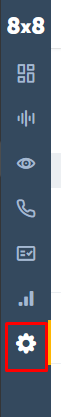
- Once there you will see Users, Groups and Roles.
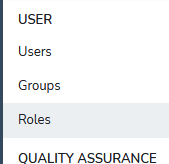
Users need to be assigned to at least one group to do this:
- Search for the user
- Click on user to get the right hand box pop up
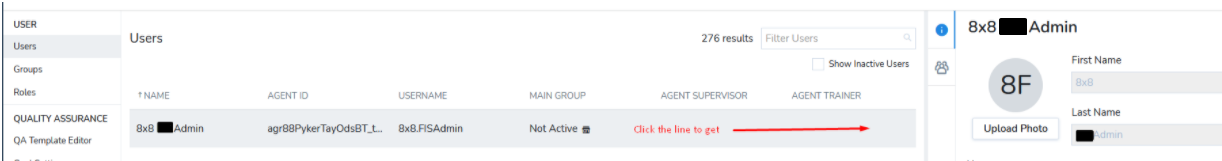
- Select the people icon to see the groups at the bottom of the box
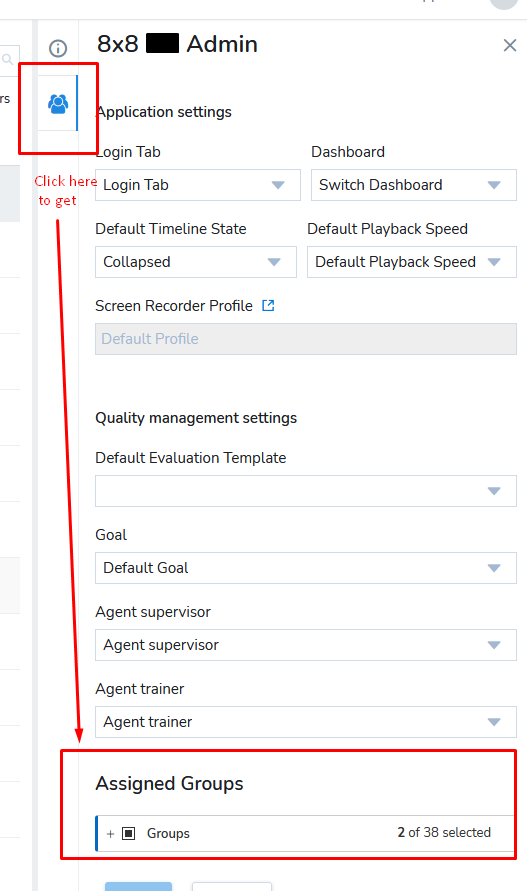
- You can expand out the groups to see what groups the user is in
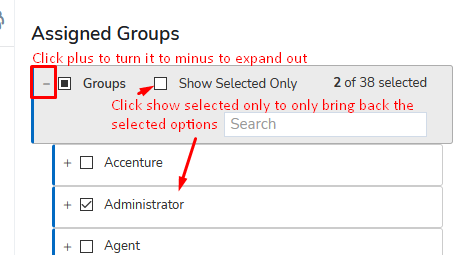
Check each group for a role as follows
- Click on Groups
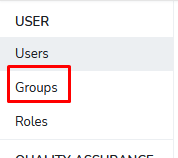
- Search for the group
- Click the name of the group to bring up the right hand menu
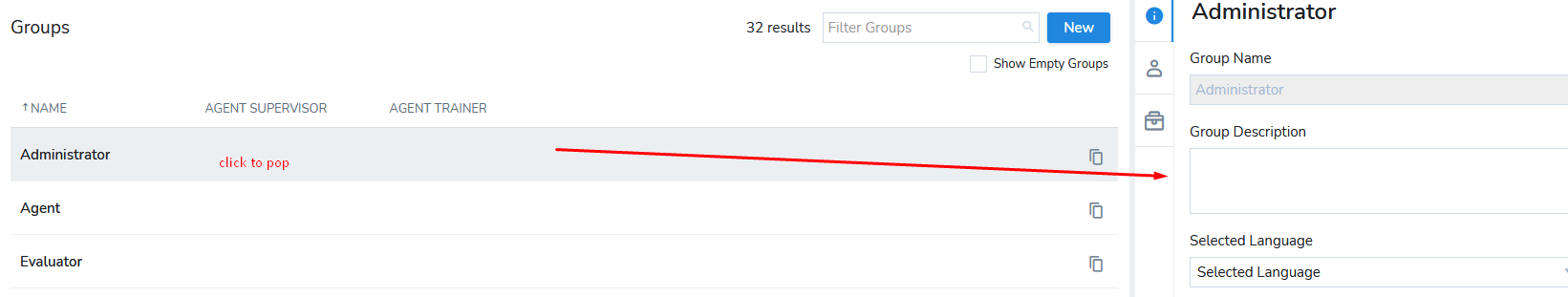
- Click the icon that looks like a case to view the roles
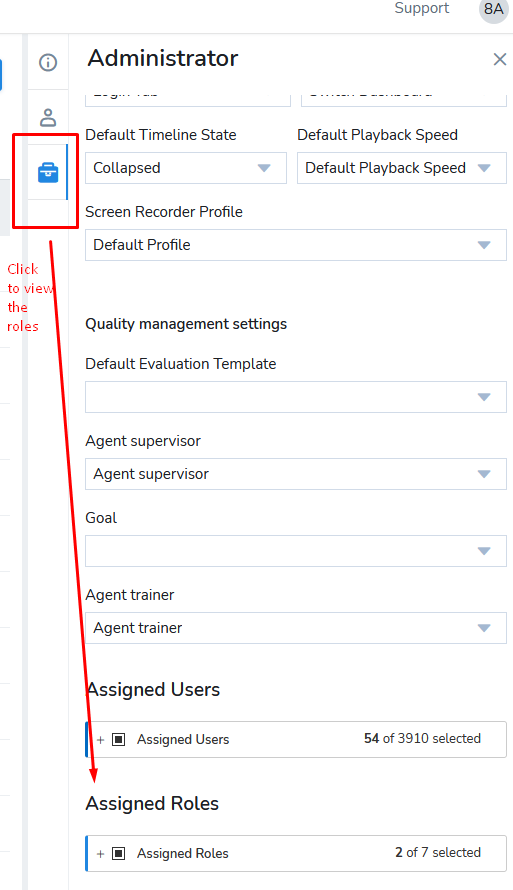
- Expand out the roles to view which ones are assigned
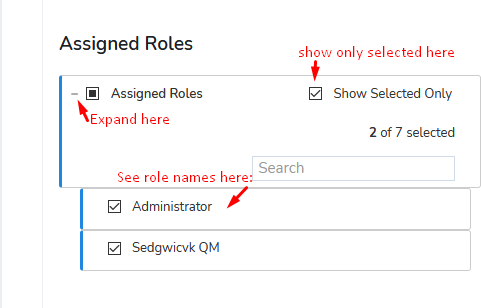
Each group needs to have at least one role
Check Role permissions
- Click on Roles
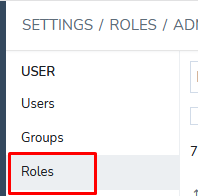
- Search role name
- Click on roles to see the options
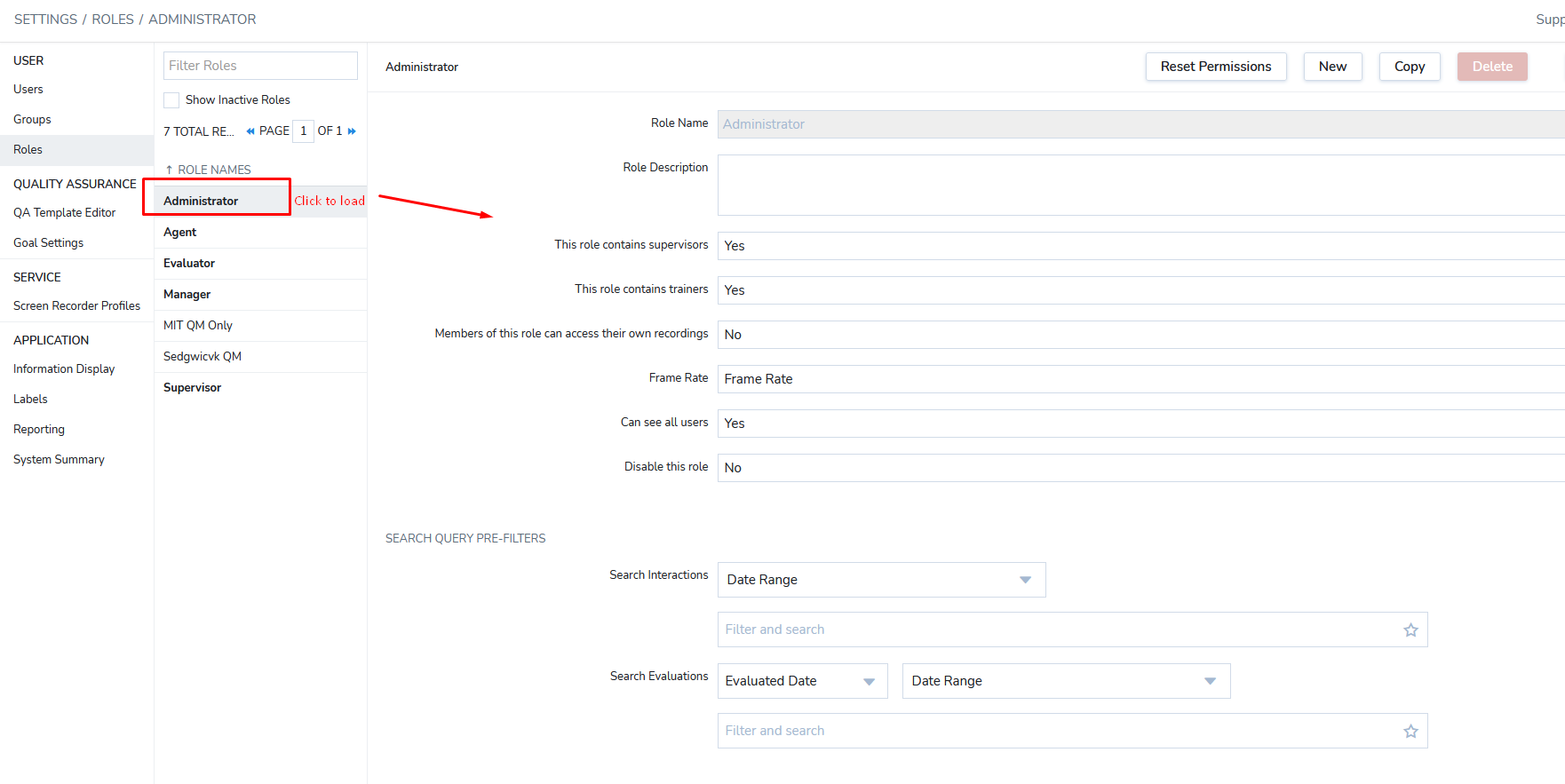
- Scroll to the bottom to confirm the permissions the role has
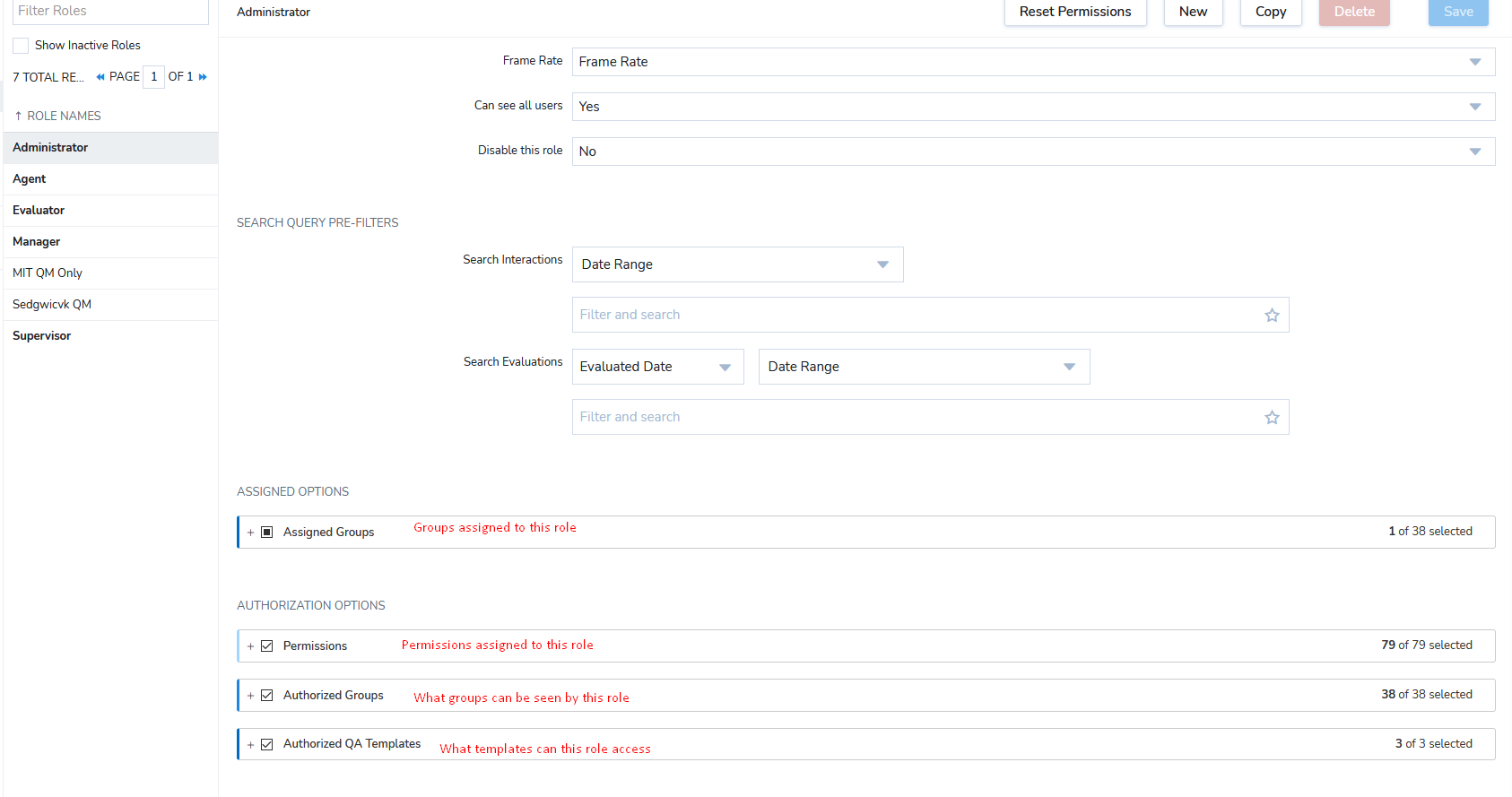
Additional Information
Please wait at least 15 minutes between giving an individual admin level access or a Contact Center user account before having them try to access Quality Management.
