Using the Ring Group Summary Reports
Objective
Log in and use the Ring Groups Summary Reports in Analytics for 8x8 Work.
Applies To
- Analytics for 8x8 Work
Procedure
- Login to your 8x8 application panel.
- Click Analytics for 8x8 Work.
- Hover over the Ring Groups icon and then click Ring Group Summary.
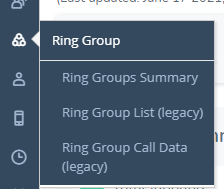
At the moment, the following data charts are available:
- Call Volume Comparison
- Call Time Comparison
- Average Time Comparison
Ring Group Summary page will show only ring groups that received atleast 1 incoming call.
Additional Information
For a complete rundown of the new Ring Group Summary page, please visit the user guide.
