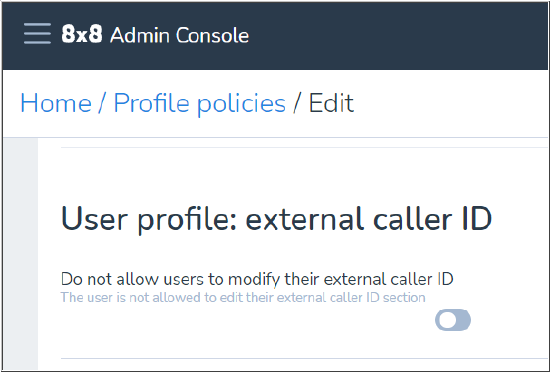How to Set a Phone Number as an External Caller ID
Objective
The instructions below are a guide to enabling the sharing of a specific phone number as an outbound caller ID in 8x8 Admin Console, and for assigning a phone number as an outbound caller ID.
Applies To
- 8x8 Admin Console
- Phone Numbers
- Caller ID
Procedure
- Enable sharing of a specific phone number in Admin Console
- Define the External Caller ID to be displayed on outbound external calls
Enable sharing of a specific phone number
To make a phone number on your 8x8 service available as an external caller ID number for your users:
- Log in to Admin Console.
- Click Phone Numbers.
- Click More Options
 for the number you are sharing, then click Use as shared caller ID.
for the number you are sharing, then click Use as shared caller ID.
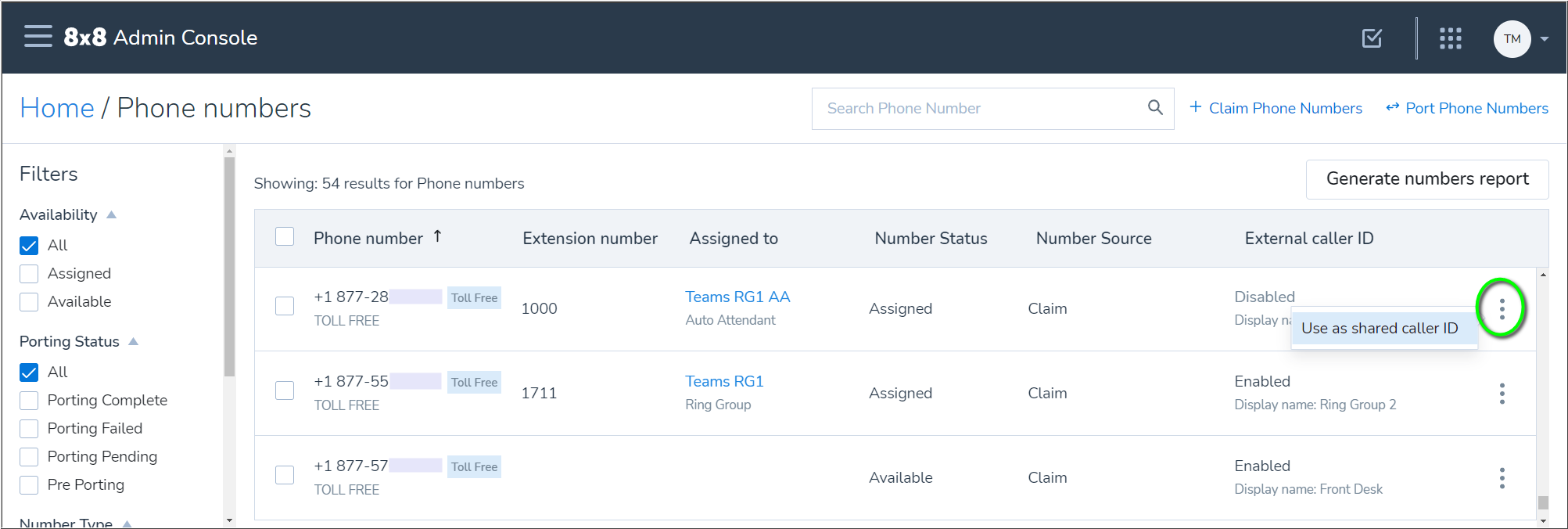
- Enter the phone number or a common name that will appear with the phone number in 8x8 Work applications.
- Click Save.
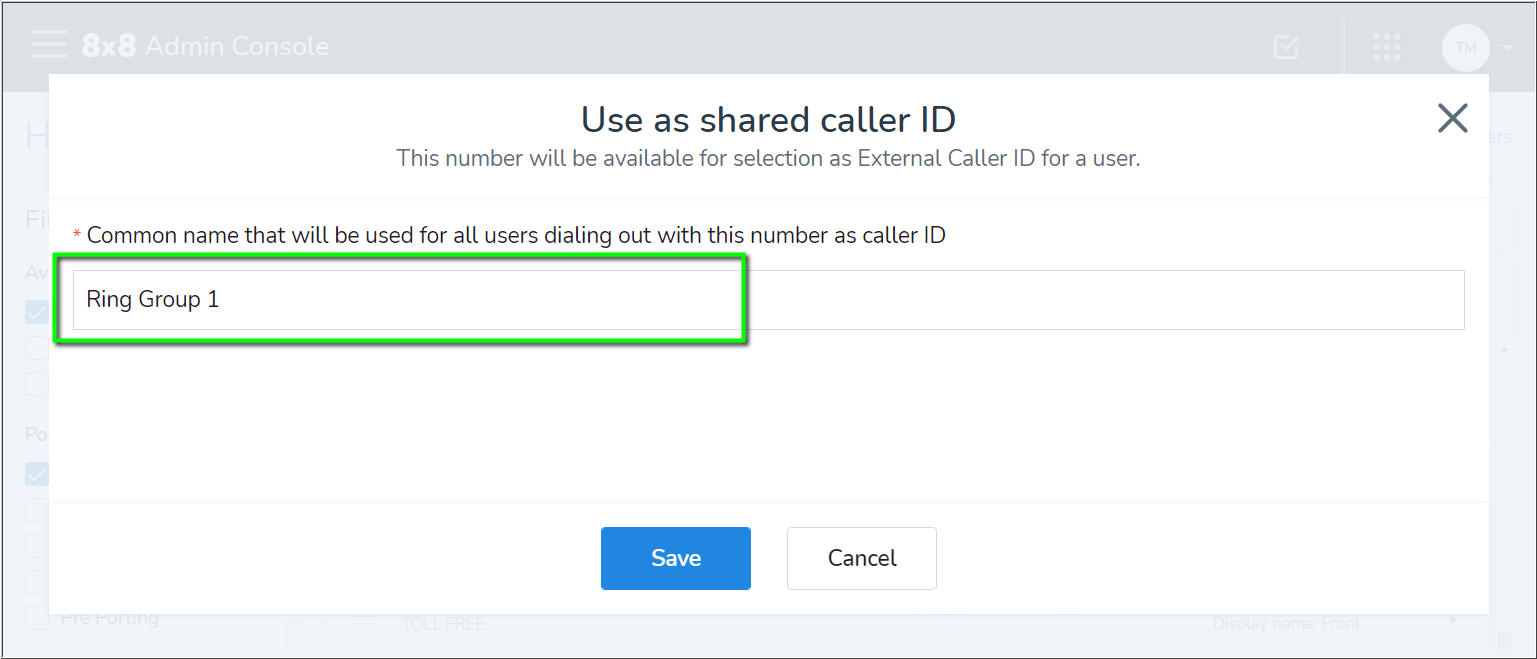
Define the External Caller ID to be displayed on outbound external calls
There are two methods to apply a shared phone number as external caller ID:
- Administrators define a specific number in the 8x8 Admin Console
- Users define their own external caller ID number in 8x8 Work apps
Administrators define a specific number in the 8x8 Admin Console
In this case, an administrator can edit a user to set a specific phone number as their external caller ID.
- In Admin Console, click Home > Users.
- Click Edit (pencil icon) of a user you are changing the external caller ID of.
- Under External Caller ID select the phone number to use as the Caller ID.
- Click Save to complete the process.
Important: Instructions for setting the External Caller ID policy for users are in the section, below.
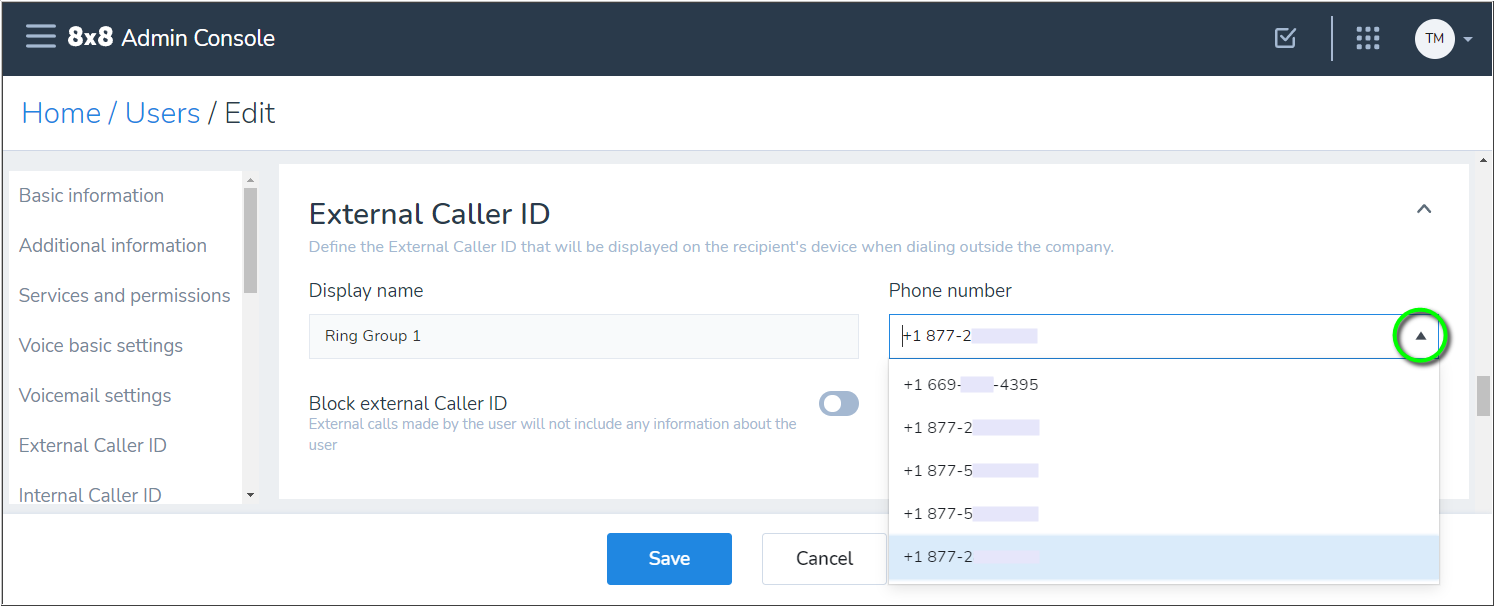
Users define their own external caller ID number in 8x8 Work apps
If an 8x8 Admin Console administrator has allowed users to set their own external caller ID:
- Users must log into the 8x8 Work app.
- Click on their Profile Menu, which is usually either their initials or a photo.
- In the Caller ID section, click on the dropdown arrow and select the caller ID number to use. This number will remain in effect as the external caller ID until it is manually changed.
Important: Administrators, please see instructions below for setting the External Caller ID policy for users.
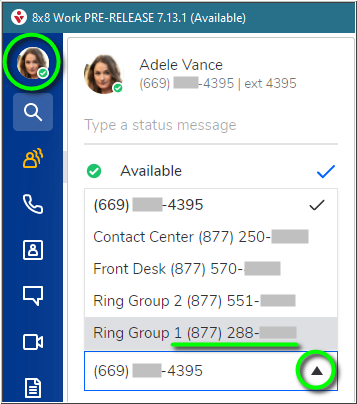
Administrator: Set the External Caller ID Policy
In Admin Console, administrators can control whether or not users can change their external caller ID in 8x8 Work apps.
- Click on the control menu at the top-left of Admin Console:

- Click Profile Policies.
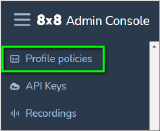
- Scroll down and select the option you need:
- To allow users to change their external caller ID (default), leave this option set (gray):

- To prevent users from changing their external caller ID, you must enable this option (blue):

- To allow users to change their external caller ID (default), leave this option set (gray):
- Click Save to complete the change. Users may need to log out of and log back into their 8x8 Work apps.