Enable or Disable Ring Group Voicemail Access for a User
Objective
Disable Ring Group voicemail access for a specific user.
Applies To
- 8x8 Admin Console
- Ring Groups
- Voicemail
Procedure
Note: This applies to Ring Group voicemail only. Users can still access their own voicemail and can receive a voicemail email notification from their extension if enabled.
- Log in to 8x8 Admin Console.
- Go to Ring Groups then click Edit.
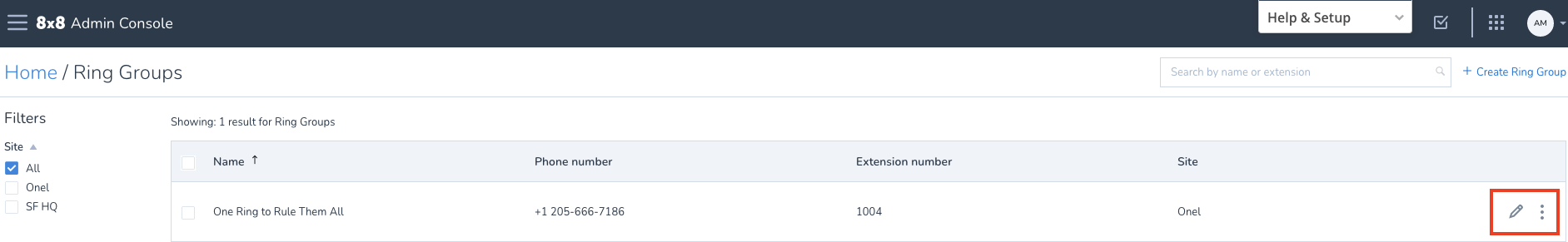
- Go to Members > Options.
- Click Enable or Disable voicemail access.
- Click Save.
