How to Edit an Instant Message
Objective
Editing an instant message after sending it.
Applies To
- Work for Desktop
- Work for Mobile
- Messaging
Procedure
- Click More Options (three dots) next to the message.
- Click Edit.
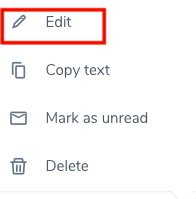
- Click Send after editing the message.
Additional Information
Messages can only be edited within 12 hours. The option to delete sent messages is also available.
