How to Assign an Outbound Phone Code to an Agent in 8x8 Contact Center
Objective
How to set Assign an Outbound Phone Code to an Agent in 8x8 Contact Center.
Applies To
- 8x8 Contact Center.
- Contact Center Configuration Manager.
- Outbound Phone Codes.
Procedure
- Log in to Contact Center Configuration Manager.
- Select Users.
- Select Edit on the user and select Phone.
- Under Outbound Calling you will see an option to select Outbound Phone Codes for that user.
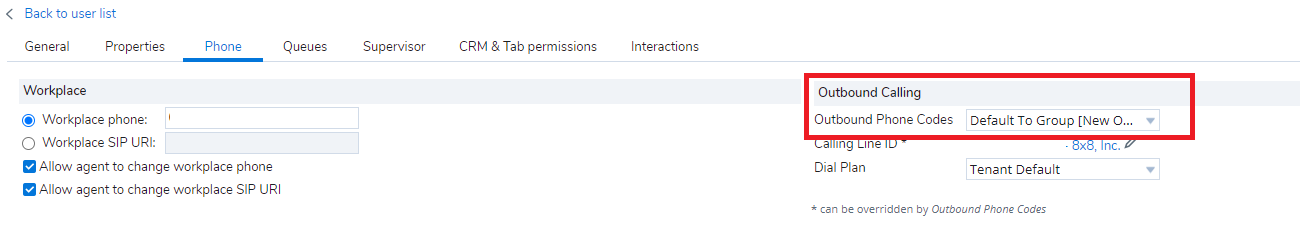
- Select the Outbound Phone Code you want assign.
- Click Save.
Additional Information
For information on how to create or amend an Outbound Phone Code, Please Click Here.
