How to Enable or Disable Enhanced Ringtone
Objective
Enable or Disable Enhanced Ringtone
Applies To
- 8x8 Contact Center
Procedure
- Log in to Contact Center Configuration Manager for Contact Center.
- Go to Profile.
- Change the Enable Enhanced Ringtone
- Check to enable
- Uncheck to disable
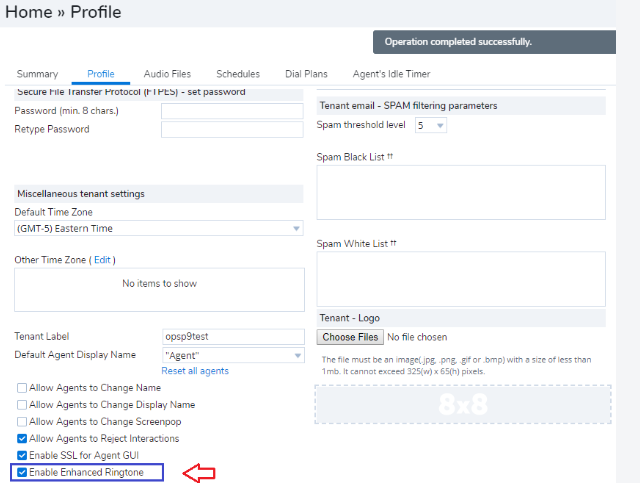
- Click Save
Additional Information
With enhanced ringback enabled
- The caller will hear the queue audio stream (Music On Hold, pre-programmed announcements, etc.) until the call is answered.
- Note: The caller's queued positioned may be announced as zero (0) while the interaction is being presented to an available agent.
- On answer, the caller will hear a tone to announce the call is connected.
With enhanced ringback disabled
- The caller will hear ringback (audio of a phone ringing) when their call is offered to an agent.
- This interrupts any queue Music On Hold, announcements, etc. in the queue audio and replaces it with ringing.
