How to remove/delete a scheduled report in Analytics for Contact Center
Question
How do I remove or edit and existing Schedule on a report?
Applies To
- Analytics for Contact Center
- Scheduled Reports
Answer
- Log into Analytics for Contact Center
- Select the Settings cog wheel in the top right hand corner
- From the drop down select VCC schedules
- All scheduled reports will appear
- From the report you wish to change, select the vertical ellipsis on the far right to see the options of Edit, Copy and Delete
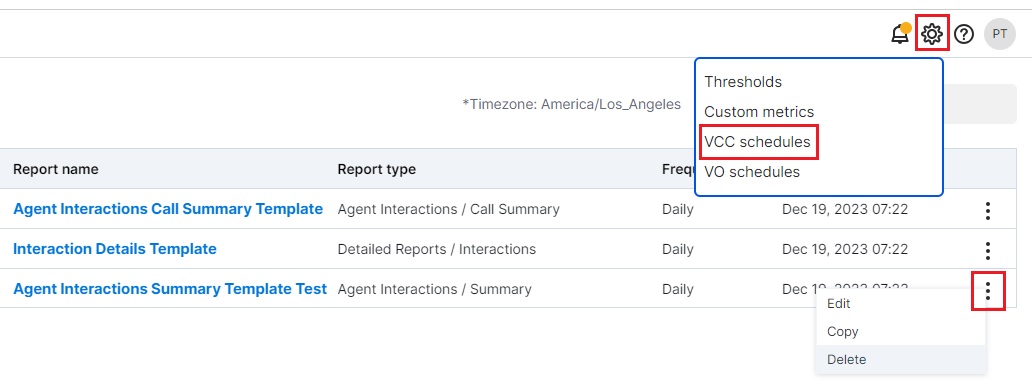
Additional Information
If you wish to no longer receive a scheduled report that has been configured by another supervisor you must have them log in and perform the above.
If you do not know the identity of the supervisor who has added you to their scheduled report, or the supervisor is no longer an employee, please open a support case and the identity can be identified or the report can be transferred to another supervisor.
