How to Change FTP Password in Contact Center Configuration Manager
Objective
Change the FTPES password in Configuration Manager for Contact Center.
Applies To
- Configuration Manager for Contact Center
- FTPES Call Recording
Procedure
Only the Primary Admin of the Contact Center can edit or change the FTPES password.
- Log in to Configuration Manager for Contact Center.
- Select Home.
- Select the Profile tab.
- Enter a new FTPES password and then reenter the password in the following field to confirm.
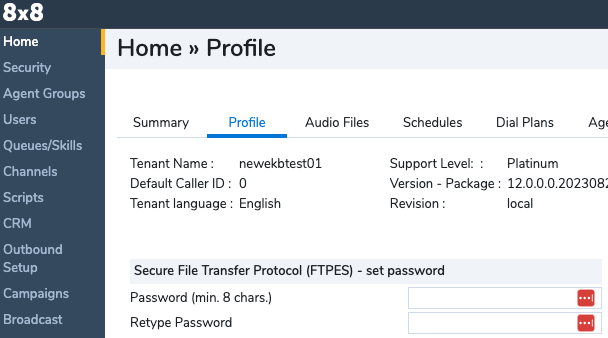
- Select Save.
