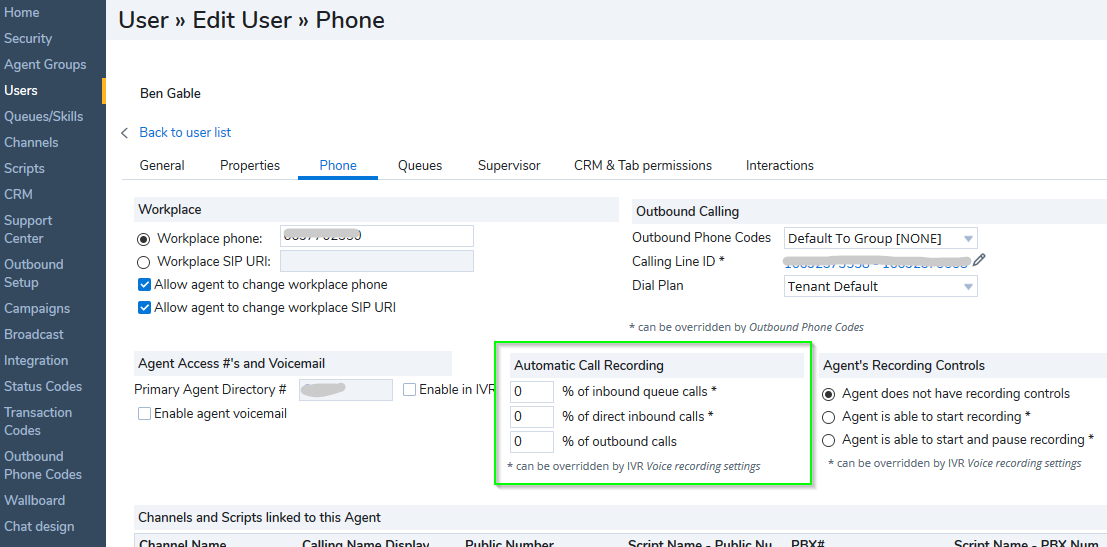Only Inbound Calls are Being Recorded in 8x8 Contact Center
Symptom
All outbound phone queues have Voice Recording set to 100%, but only inbound calls are being recorded.
Applies To
- 8x8 Contact Center
- Contact Center Configuration Manager
- Call Recordings
Resolution
- Log in to Contact Center Configuration Manager.
- Click Agents.
- Click Edit (pencil).
- Select the Phone tab.
- Under Automatic Call Recording, change all of the settings to 100%.
- % of inbound queue calls
- % of direct inbound calls
- % of outbound calls
- Click Save.
Note: The user will need to log out of the 8x8 Agent Workspace and log back in. Outbound calls from that user will be recorded. Repeat for all the users for whom you want to record outbound calls.
Cause
The Users Automatic Call Recording are set to 0%.