Agent time counts down from 30 when going into Break
Symptom
Agent notices the timer counting down from 30 to 0 and then counting up again when Initiating Break mode.
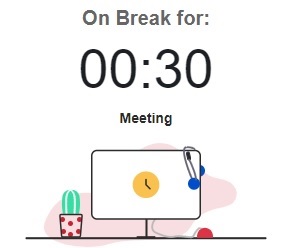
The following pop up warning is seen......
Time Difference
Agent Workspace has detected that the time configured on your computer does not match with the Contact Center server time. This may lead to incorrect times being displayed on your screen and inconsistencies in reports.
Applies To
- Contact Center Agent Workspace
Resolution
This problem will occur when the agents machine is having an issue with time synchronization.
- From a browser search for a current time clock with seconds then compare that time shown to the time on your machine.
If the difference is more than 15 seconds you will see the symptoms mentioned in this article. - Check the time server your machine is set to synchronize with and change if necessary.
- Manually update the time though this should not be necessary if time server synchronization is working.
Cause
The cause is the agent machine running either too far behind or too far ahead of the 8x8 Contact Center clock reference.
