Warm Transferring Calls to Agents in 8x8 Contact Center
Objective
Warm transferring (Consult Transfer) a call to an agent in 8x8 Contact Center.
Applies To
- 8x8 Contact Center
- 8x8 Agent Console
Procedure
To transfer an active phone interaction to another agent:
- Notify the current caller about the transfer.
- Click on the Transfer button on the call control panel.
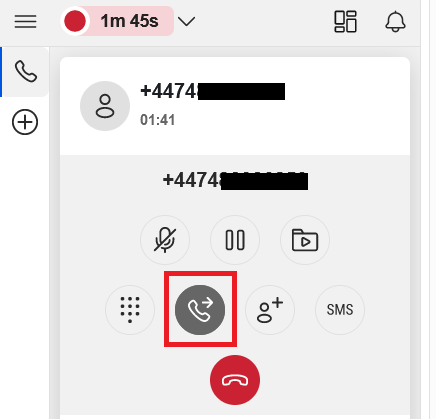
- Click the Contacts tab to see a list of agents with their current status.
- To consult the second agent before transferring the interaction, click on their name and then Warm Transfer.
- Once the agent answers, click on the transfer button.
- Agent Console submits a new phone interaction to the selected agent, then changes your status to Post Processing.
- Click End Post Processing to make your status Available or click Work Offline if you need more time to complete any post-processing tasks. For information about your contact center's timeout interval, contact your contact center administrator.
