Call Recording Partially Missing After Transfer in Contact Center
Symptom
If a Contact Center call is transferred to another Contact Center agent that is already on another call, the call recording of the transferred call between the agent and the other party is not stored.
In 8x8 Admin Console Recordings you may see a call recording with 00:00:00 duration for the call between the agent the call was transferred to and the other party.
In 8x8 Admin Console Recordings you may see a recording with no audio after the call has been transferred for the recording of the whole interaction.
Applies To
- Contact Center
- Contact Center Call Recording
Resolution
To minimize the risk of a scenario where this can occur:
- Use connection mode on-demand rather than persistent. This setting is in:
- Configuration Manager for Contact Center > Users > Edit > Properties
- Agent Workspace > My Profile > Settings
- Note: On-demand can not be used with progressive or predictive campaign dial modes, only preview.
- If an agent receives a call transfer whilst on another call they should end that call before accepting the call being transferred to them.
- In the Transfer to Agent object in the In the Agents PBX Number Script, which by default is the Agent Extension Script.
- The option to Transfer to agent even if the status is Busy should be disabled.
- The option to Change agent status to busy If transfer is successful should be enabled.
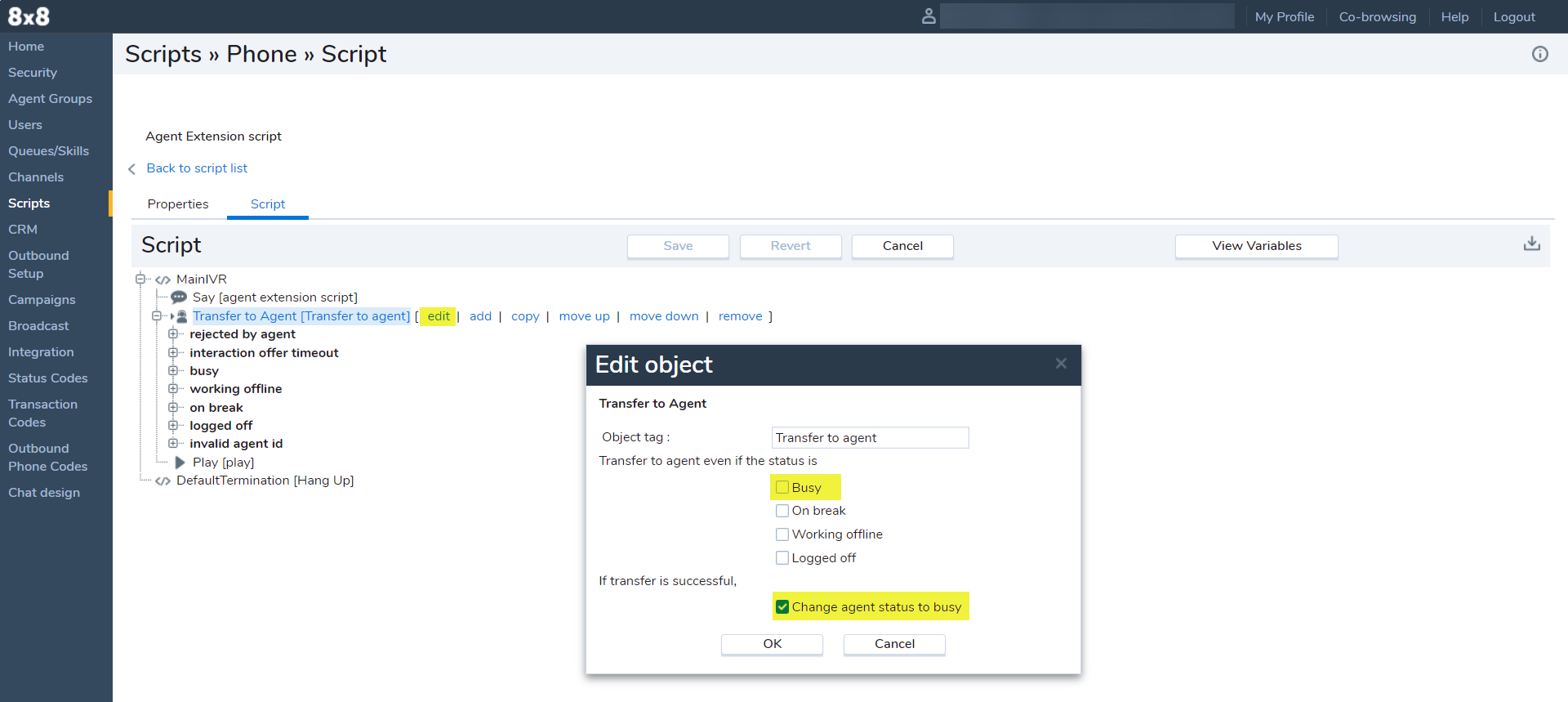
Cause
This is a known issue with one of the Contact Center telephony core components. There is an ongoing effort to replace this component.
Additional Information
- It is not possible for an agent's status to be set to busy if they are making an agent-to-agent call.
- 8x8 Work Call recordings are not affected, if your agents use an 8x8 Work extension as their workplace phone you may want to consider enabling call recording on their 8x8 Work extension.
