How to View the Results of the Post Call Survey in 8x8 Contact Center
Objective
View customer answers for Post Call Surveys.
Applies To
- 8x8 Contact Center
- 8x8 Agent Workspace
Procedure
You must be enabled as a Supervisor in order for you to view the Post Call Surveys.
- Log in to 8x8 Agent Workspace.
- From the menu in the upper left corner, select Customer Experience.
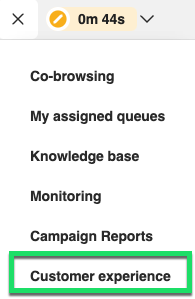
- In the new window, select Post Call Survey.
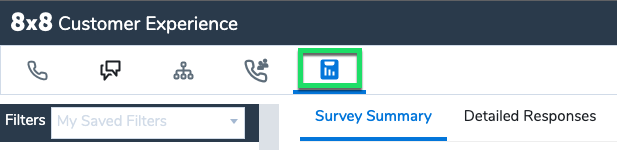
- When loaded, select the Survey in question from the drop down to view all related answers along with filters for agents, date and time range, and so on.
