How is the Average Busy Time calculated in Agent Interaction Reports
Objective
Understanding how the Average Busy Time is calculated in the Analytics for Contact Center "Agent Interaction Reports"
Applies To
- Analytics for Contact Center
- Agent Interaction Reports
Procedure
To best explain how the average busy time is calculated, refer to the example below of an agents timeline covering 5 calls received between 9 am and 10:15 am.
In this example we have markings for the 15 min increments to match the granularity setting for the saved report. Of course if you are using 30 min or 1 hour increments the same formula (with the preferred granularity) would be applied.
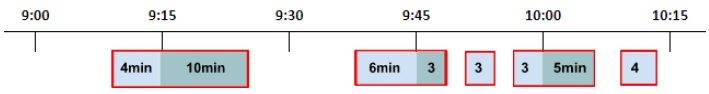
In the above you can see five calls received and worked by the agent. Three of the calls crossed over from one 15 min time threshold to the next.
The Agent Interactions Reports will show the Average Busy time as shown in the chart below.
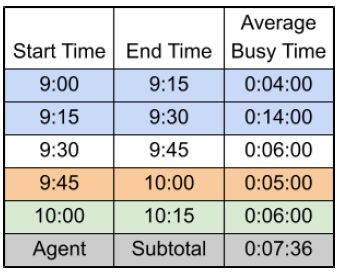 The first call is counted as 1 call between 9:00-9:15 and also as 1 call between 9:15-9:30
The first call is counted as 1 call between 9:00-9:15 and also as 1 call between 9:15-9:30
For the first 15 min period the average is calculated using the minutes within that period
(4 min / 1 call = 4 min) while in the next 15 min period the average is calculated on the
length of the entire call (14 min / 1 call = 14 min)
The next 3 calls range across the 9:45-10:00 period.
The calculation is the total time of the first call + the entire next call + the beginning of the next call.
The resulting calculation is (9 min + 3 min + 3 min) / 3 calls = 5 min
The final period 10:00-10:15 is similar to the above with the entire call time of the first call counted
(8 min + 4 min) / 2 calls = 6 min
The Agent subtotal for the day in the report is calculated using the total of all the busy times for each call, divided by the total number of calls.
In this case the calculation would be (840 sec + 540 sec + 180 sec + 480 sec + 240 sec) / 5 calls = 456 sec = 7:36 average busy time.
