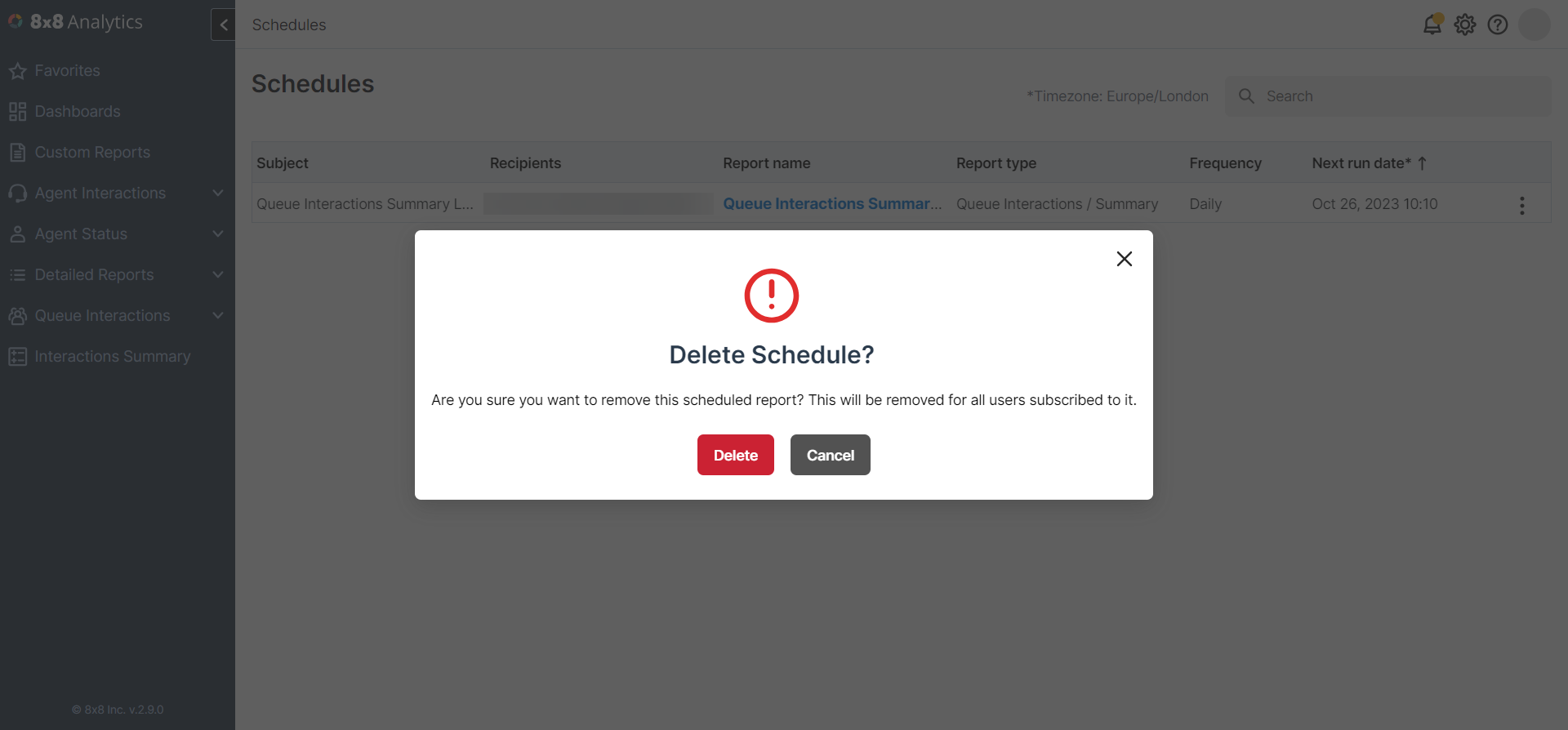How to view, edit or delete existing reprot Schedules in 8x8 Contact Center Analytics
Objective
How to view, edit or delete existing report Schedules in Analytics for Contact Center
Applies To
- Analytics for Contact Center
- Schedules
Procedure
- Login to 8x8 Application Panel
- Select Analytics for Contact Center
- Select Settings
- Select Schedules
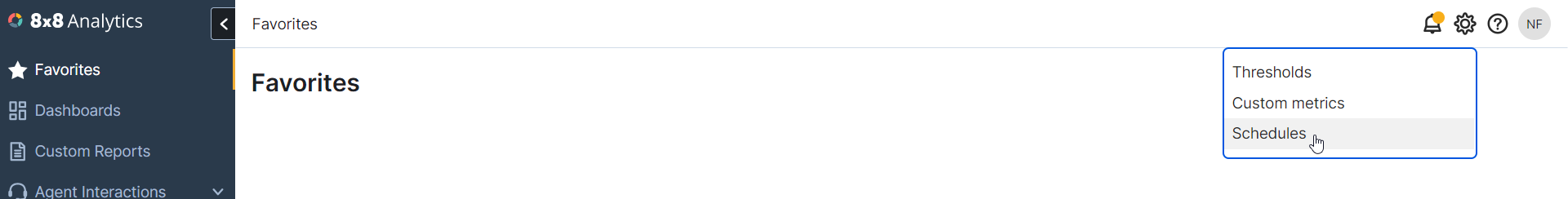
- Select the menu for the schedule
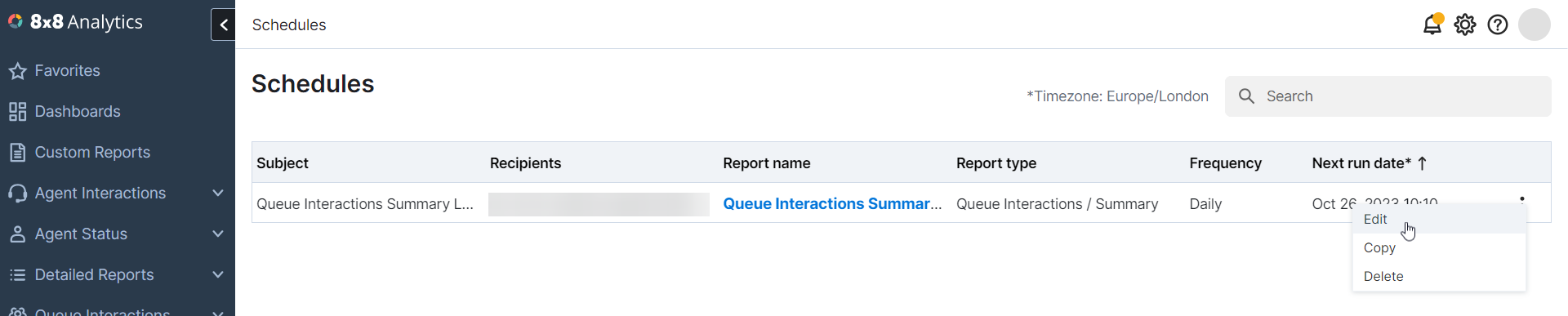
- Select Edit or Delete as required
Edit
- Edit the desired options
- Select Save
Delete
- Select Delete