Remove Access to Shared Report in Analytics for Contact Center
Objective
Remove access to a shared report in Analytics for Contact Center.
Applies To
- Analytics for Contact Center
- Reports
Procedure
The access to the shared report can be removed at any time by the owner. Removing the view and edit permissions will also discontinue all emails scheduled for this report by the user whose permissions are being revoked.
- Login in to your 8x8 Application Panel.
- Select Anayltics for Contact Center.
- From the left menu, select Custom Reports.
- From the list of custom reports, click
 next to the desired report, select Share from the menu OR When a custom report is open, click
next to the desired report, select Share from the menu OR When a custom report is open, click  in the header to access the sharing options.
in the header to access the sharing options. - click the option to view or edit and select Remove from the drop-down list of choices.
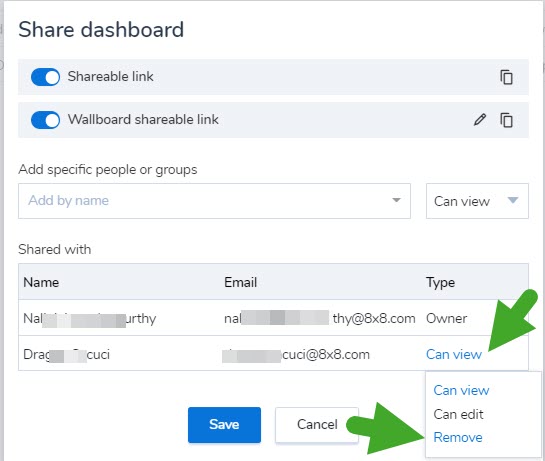
Additional Information
To revoke access to these reports via the links, simply disable the settings to share reports as CSV or Excel.
