How to Create an Agent Status Widget in 8x8 Contact Center Analytics
Objective
To create an Agent Status widget in Contact Center Analytics dashboards.
Applies To
- VCC Analytics
- VCC Dashboard
Add an Agent Status Widget to your Dashboard
- Click
 to open the drop-down menu.
to open the drop-down menu. - Select Agent Status.
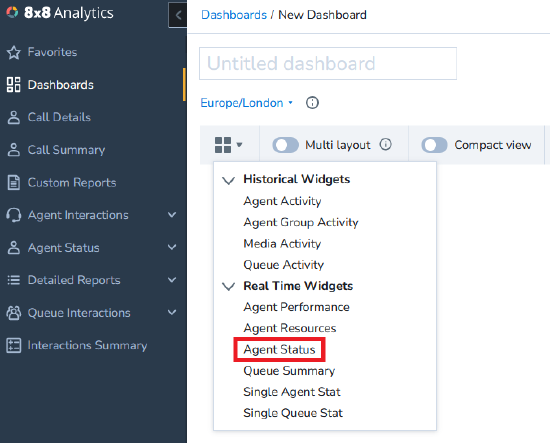
Set the Parameters for the Widget
- Name your widget.
- Under Display Statistics By, select to sort the data via a single queue or by agent groups.
- Select the Queue or Group for which you want to view agent status data.
- Enable Dynamic Filtering is off by default. This means the widget will only display data for the queue you selected. If you toggle dynamic filtering on, the data in the widget will update when you click on other widgets.
- Click Save.
- Grab the bottom right corner of the widget to size it to your liking. If adding multiple widgets to your dashboard, you can position them by dragging and dropping them.
- Click Save.
