How to download the transcript from Speech Analytics and QM
Objective
Download the transcript from Speech Analytics & QM
Applies To
Speech Analytics & QM
Procedure
- From the Application Panel select Speech Analytics & QM.
- On the left side, click on the phone icon for interactions, add the desired filters in the search bar and press on Search.
- From the results, click on the interaction you want to download the transcript for.
- On the right side, a new window will open. Press on the three dots and select Export interaction details.
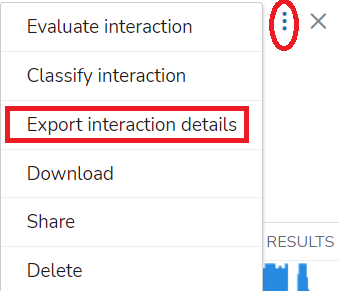
- A new tab will open. On the top of the page, you will have a print button. Click on it and you can chose to print the details along with the transcript or save it as a PDF.
