Disable Ringing for Incoming Calls on BLF Lines
Objective
Disable ringing with active BLF lines so that you won’t have to hear the BLF's audible ring, but only see the visual indication of the BLF line.
Applies To
- Poly Phones
- Yealink Phones
- Admin Console
Procedure
For Poly and Yealink devices, this can be configured in Admin Console. Cisco phones are not comptible with disabling BLF.
Instructions for creating line key templates for users can be found in the Admin Console Product Documentation.
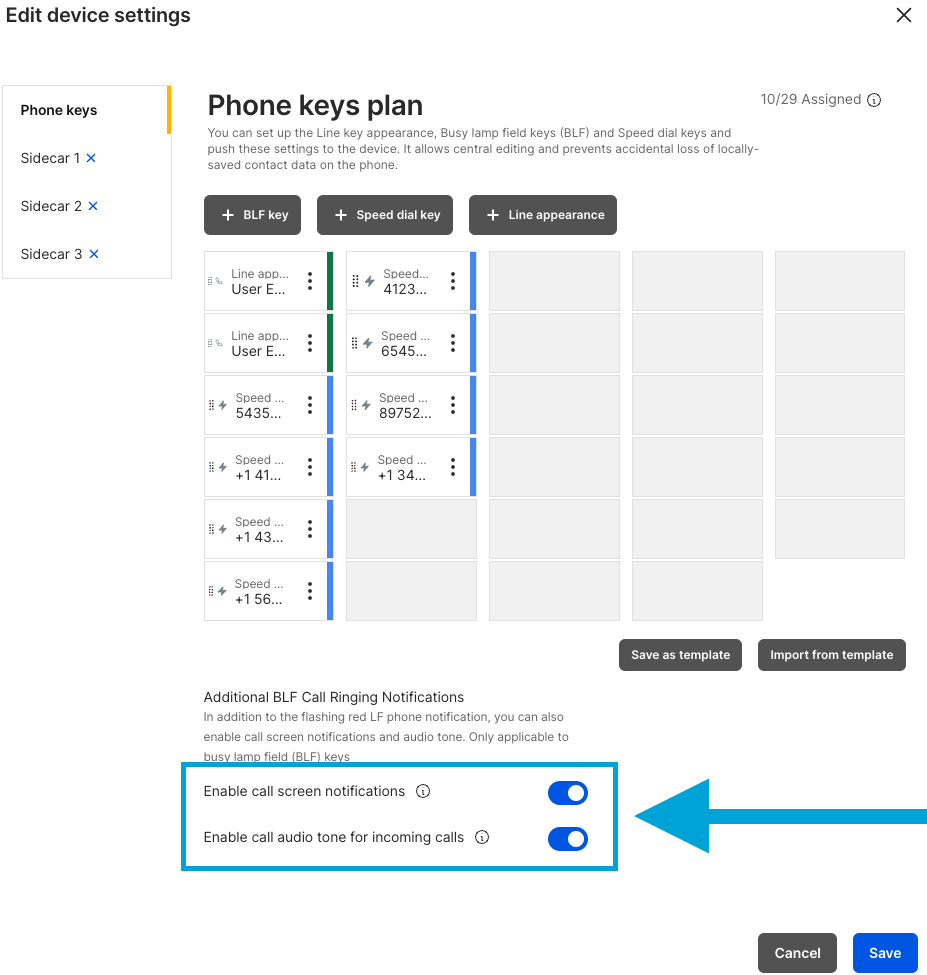
Additional Information
Make sure and verify with the end user that they are only wanting a visual notification on the BLF line. As these steps will disable the audible ring for any BLF lines. This way the end user will only be audibly alerted to calls coming directly to their phone or extension.
