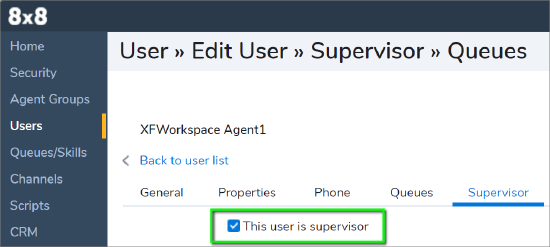XF Workspace FAQ
Overview
This article provides information about XF Workspace, a product solution designed to match the specific contact center needs of some Fuze customers who are migrating to 8x8.
Applies To
- 8x8 Work
- 8x8 Contact Center
- Fuze
Questions & Answers
What is XF Workspace?
XF Workspace is a combined implementation of 8x8 Work and 8x8 Contact Center.
It’s designed so that users who communicate externally with customers as a part of their job, but not their primary job focus, can do so via 8x8 Work apps instead of 8x8 Contact Center.
To facilitate this, 8x8 Contact Center is tied to 8x8 Work. Users will be assigned to queues in Contact Center Configuration Manager, but will make and receive their calls in 8x8 Work applications.
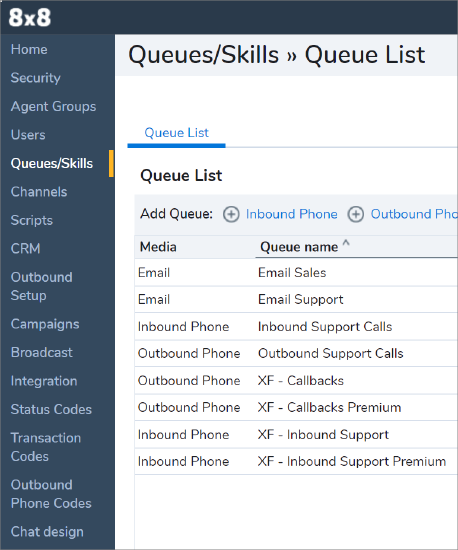
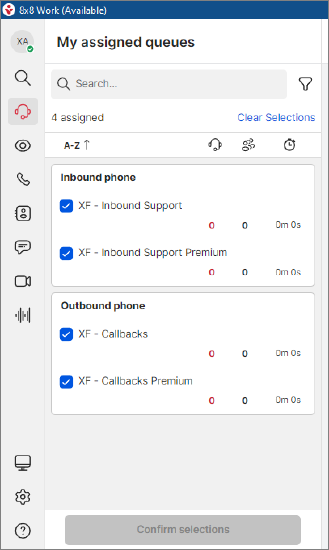
Is Supervisor Workspace available for XF Workspace?
Yes, assigned supervisors can access Supervisor Workspace from 8x8 Work apps by clicking on the eye icon to launch Supervisor Workspace in a web browser tab. This icon appears only for assigned Supervisors.
The default layout of Supervisor Workspace for XF Workspace is different from that of our formal 8x8 Contact Center, with some widgets that would need to be purchased additionally.
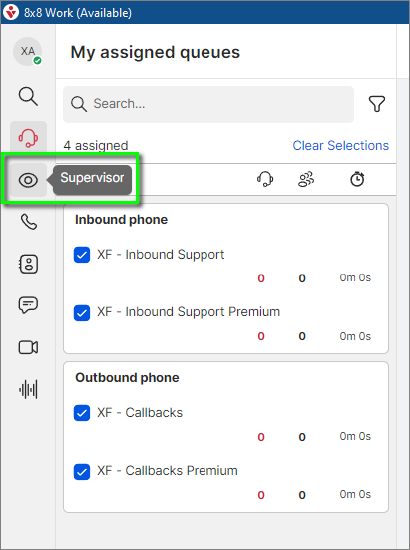
Is XF Workspace an inexpensive edition of 8x8 Contact Center?
No, it’s simply designed for the needs of different professionals. The price point can vary based on the amount of add-ons the customer requires to run their business.
Can XF Workspace become a full Contact Center through purchasing add-ons?
No, but it can reach the same price point and capabilities while keeping the agent persona experience flexible.
Can XF Workspace be paired with more management and supervision capabilities like Status codes reporting?
The capabilities included in XF Workspace should be tailored to the corresponding use-cases. If more control is required from the business department running a Contact Center, then 8x8 Contact Center is recommended, instead.
Can I run a formal contact center on XF Workspace?
No, XF Workspace is not built with this in mind.
Should I use Business Hours as an XF Workspace user in 8x8 Work for Mobile?
This is not recommended, as the system will still consider you as Available for queue calls outside of business hours and will attempt to serve you queue calls in a continuous loop. This could also cause an artificial increase in a high volume of missed calls on the next day, from the assigned and enabled queues on your mobile app.
Instead, users should perform any of the following to avoid Work for Mobile calls outside of business hours:
- Log out of 8x8 Work for Mobile.
- Select Do Not Disturb in Work for Mobile.
- Sign out of assigned queues when you are outside of business hours.
Can queue Post-Processing timeout be set to Manual?
No, call queue Post-processing timeout must never be set to Manual for XF Workspace users.
This would permanently place those users into Post Processing after their first call, without a way to end post-processing. In this case they would no longer receive any queued calls.
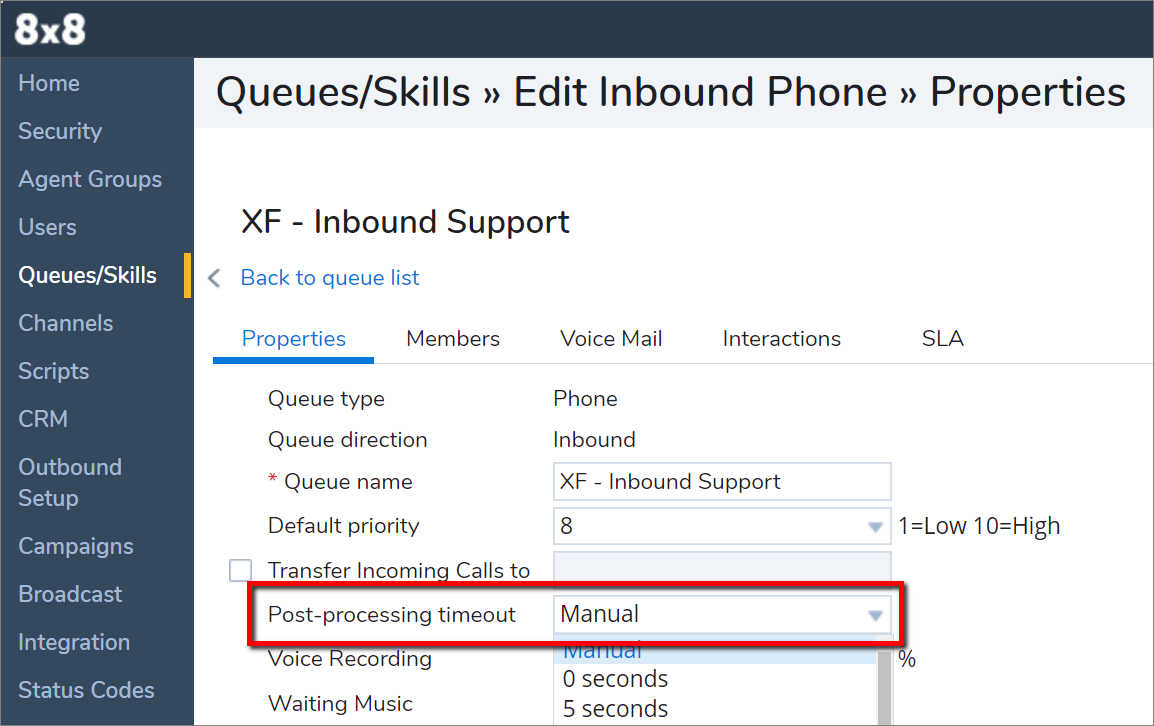
When I enable a Supervisor, their 8x8 Work status doesn't change
Supervisor entitlement updates take two hours to be reflected in 8x8 Work for Desktop/Web/Mobile.
This setting is cached for two hours from the time of first login to 8x8 Work after the supervisor flag has been enabled in the Contact Center Configuration Manager.