Agent Dashboard
Question
What is the Fuze Discover Agent Dashboard?
Applies To
- Fuze Discover
Answer
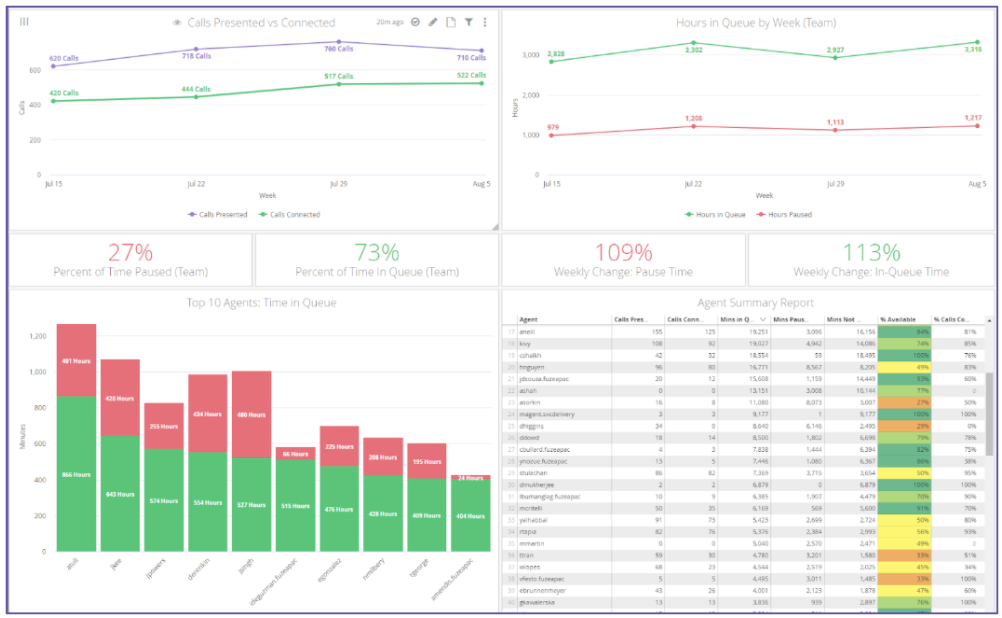
Fuze Discover includes a number of pre-configured Dashboards built for specific use-cases within your organization. The Agent Dashboard is comprised of Looks designed to capture statistics relevant to the agents working the phones in your call center.
The Agent Dashboard includes a Date Filter set to 4 weeks by default. Changing this filter will affect the data range of all Looks displayed on the Dashboard.
What Looks are Included?
|
Queue Overview Looks To better understand fluctuations in agent behavior, it can be helpful to view Agent metrics within the context of your queue activity. With this in mind, the top of the Agent Dashboard includes four familiar looks from the Queue Dashboard: |
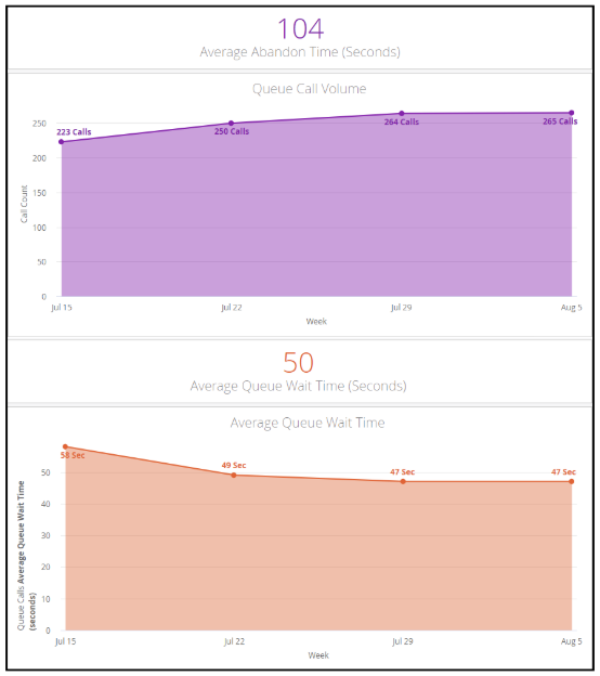 |
|
Calls Presented vs Connected How many calls are presented to your Agents, how many are connected, and how does this change over time? “Calls Presented vs Connected” provides a glimpse into these two key metrics over your provided date range. By default, the Look shows the trailing four weeks. |
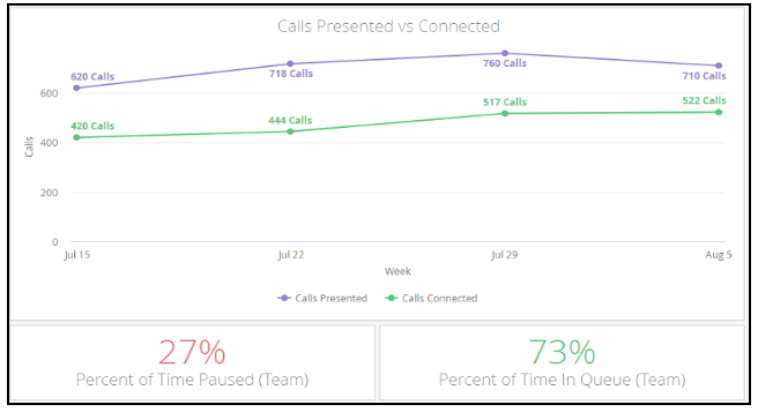 |
|
Hours in Queue by Week (Team) In a busy call queue, it’s important that agents are available to take calls as often as possible (within reason!). “Hours in Queue by Week” illustrates the cumulative number of hours your agents are active in the queue per week, and the corresponding number of hours they spend paused. This graph provides a general picture of how agents are spending their time while logged into the queue. Beneath this Look, you can view a raw percentage for the time spent in queue, time spent paused, and the weekly percentage change for both. |
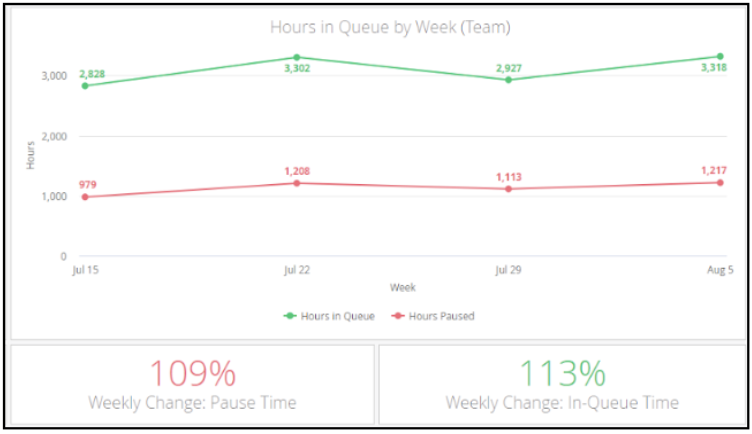 |
|
Top 10 Agents: Time in Queue Who are your all-star agents? “Top 10 Agents” displays a bar graph organized by agent usernames who spent the most time in the queue over your defined time range. The stacked-bar includes time in queue and time paused, and both can be toggled on and off by clicking the corresponding circles in the legend on the bottom. |
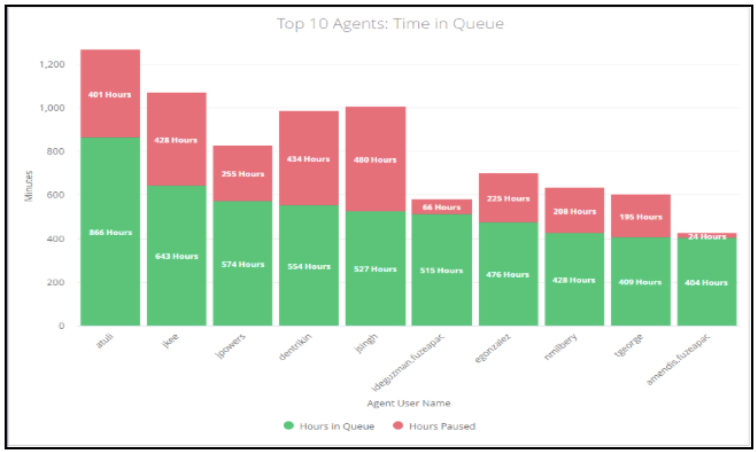 |
|
Agent Summary Report For the more detail-oriented individuals, the Agent Summary report provides a comprehensive summary of Agent Activity over your defined time-period. While this Look is not designed for a “quick glance”, it provides a high level of detail around your agent activity. Organized by Agent username, you can quickly view relevant statistics such as Calls Presented, Calls Connected, Minutes in Queue, and Minutes Paused. |
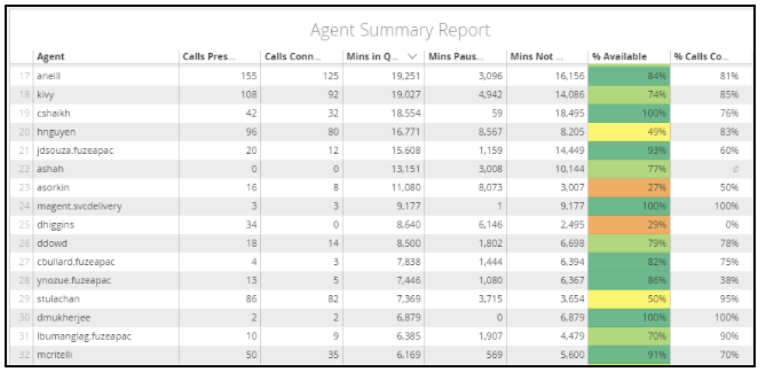 |
