Can I use HIDs with Fuze?
Question
Can I use Human Interface Devices with Fuze?
Applies To
- Fuze
- HID
- Headsets
Answer
Human Interface Devices (HID) are a type of computer device that is capable of receiving inputs (such as answering a call by pressing a button on the device) from humans to perform actions on the connected computer.
Fuze Desktop supports HID compatible headsets that enable you to perform actions like answering calls, placing calls on hold, or adjusting the audio volume, directly from your headset. This feature is turned off by default when you install Fuze Desktop versions 4.8 or later.
This setting can be found by opening the Profile Menu menu and clicking Settings. Navigate to the Audio/Video section, and toggle the switch to the on position for Use the buttons on your headset to answer and control calls.
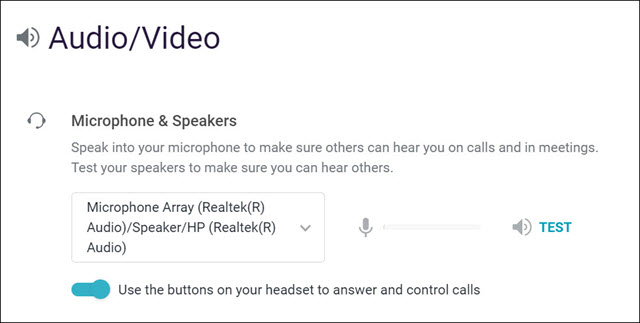
Manufacturer-specific Jabra Direct or Plantronics Hub software must be installed in order to use Jabra or Plantronics headsets with Fuze Desktop.
