Fuze Headset Requirements and Considerations
Question
What are the requirements for using headsets with Fuze services?
Applies To
- Fuze
- Headsets
Answer
To ensure you have the best experience with Fuze Desktop, we recommend that you use a headset from our supported vendors including Plantronics, Jabra, Logitech, and EPOS.
In general, there are three requirements for using a headset with Fuze Desktop:
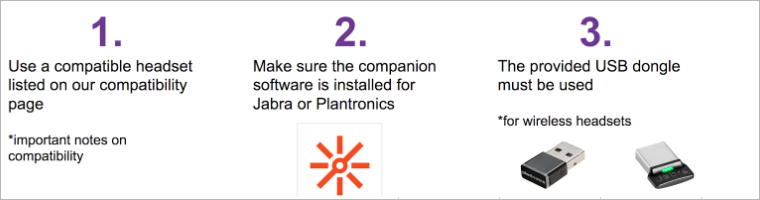
In addition the above, we also recommend the following tips and best practices to ensure the best experience when using your headset.
- Manufacturer-specific Jabra Direct or Plantronics Hub software must be installed in order to use Jabra or Plantronics headsets with Fuze Desktop.
- Logitech devices do not require additional manufacturer-specific software.
- Currently, only USB headsets are supported.
- Devices that share a play action with the call button (or multi-purpose button), or advertise themselves as "handsfree" devices, often intended for mobile phones, are not currently supported.
- Fuze Desktop detects when a device is attached or detached while running.
- If more than one telephony-based device is attached, Fuze Desktop accepts input from each device and syncs LED states across each device.
- Currently you cannot purchase Logitech devices from Fuze directly.
Headset Settings - Fuze Desktop 4.8
The advanced Audio setting that allows Fuze Desktop to capture events from connected headsets (HID integration) is turned off by default when you install Fuze Desktop 4.8.
If you want to manually update this setting, simply navigate to the More Options menu and click Settings. Navigate to the Audio/Video section, and click to toggle the setting on or off. For additional information, refer to Audio & Video Settings.
