Viewing Call History on Fuze Mobile
Objective
View your call history on the Fuze Mobile app.
Applies To
- Fuze Mobile
Procedure
Use Call history to view and search completed calls and missed calls in your call history.
Call records are automatically cleared from your call history after 90 days. Fuze does not currently provide users with the ability to manually alter this time frame.
- At the bottom of the screen, tap Calling.

The Call history and Voicemails screen is displayed. - Tap Call history at the top of the screen to view your complete call history.
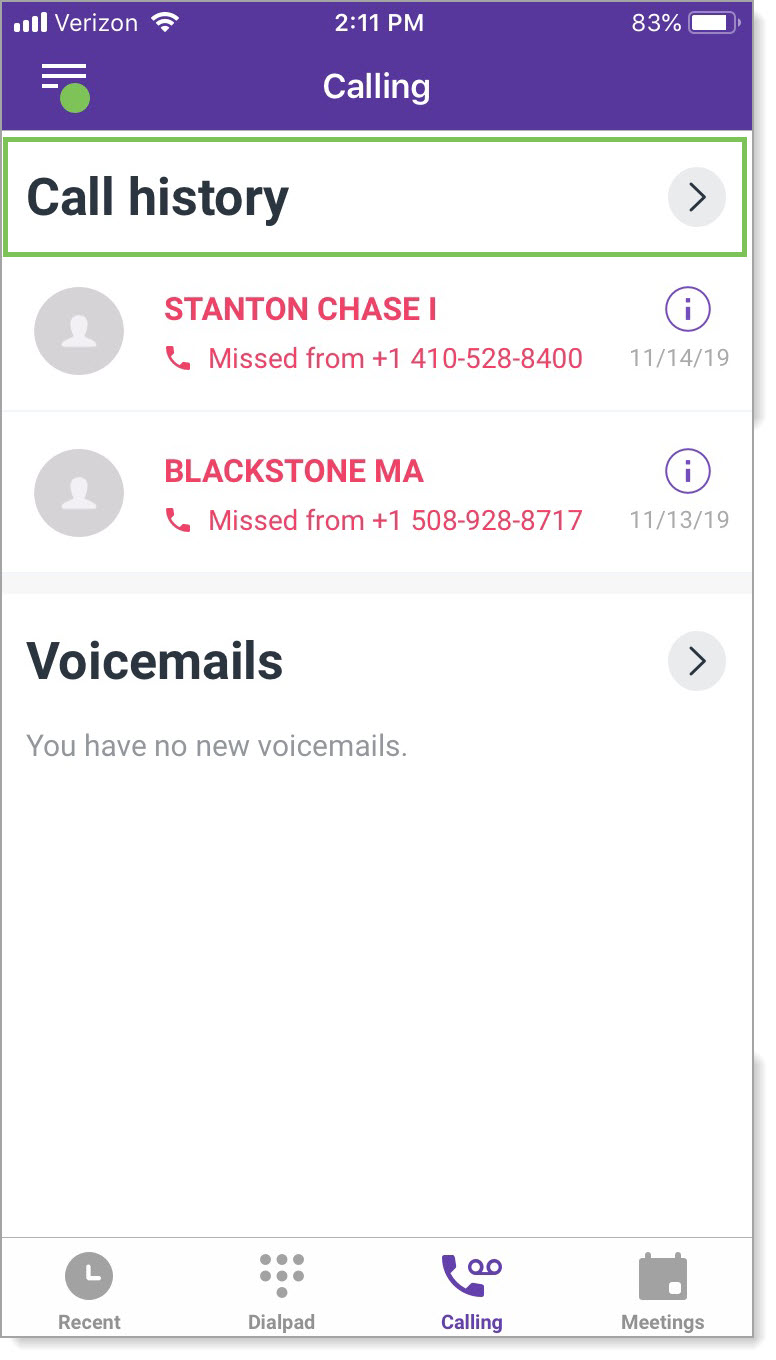
We currently do not support displaying the call duration of a completed call. - Tap All Calls to view your complete call history or tap Missed Calls to view your missed calls history.
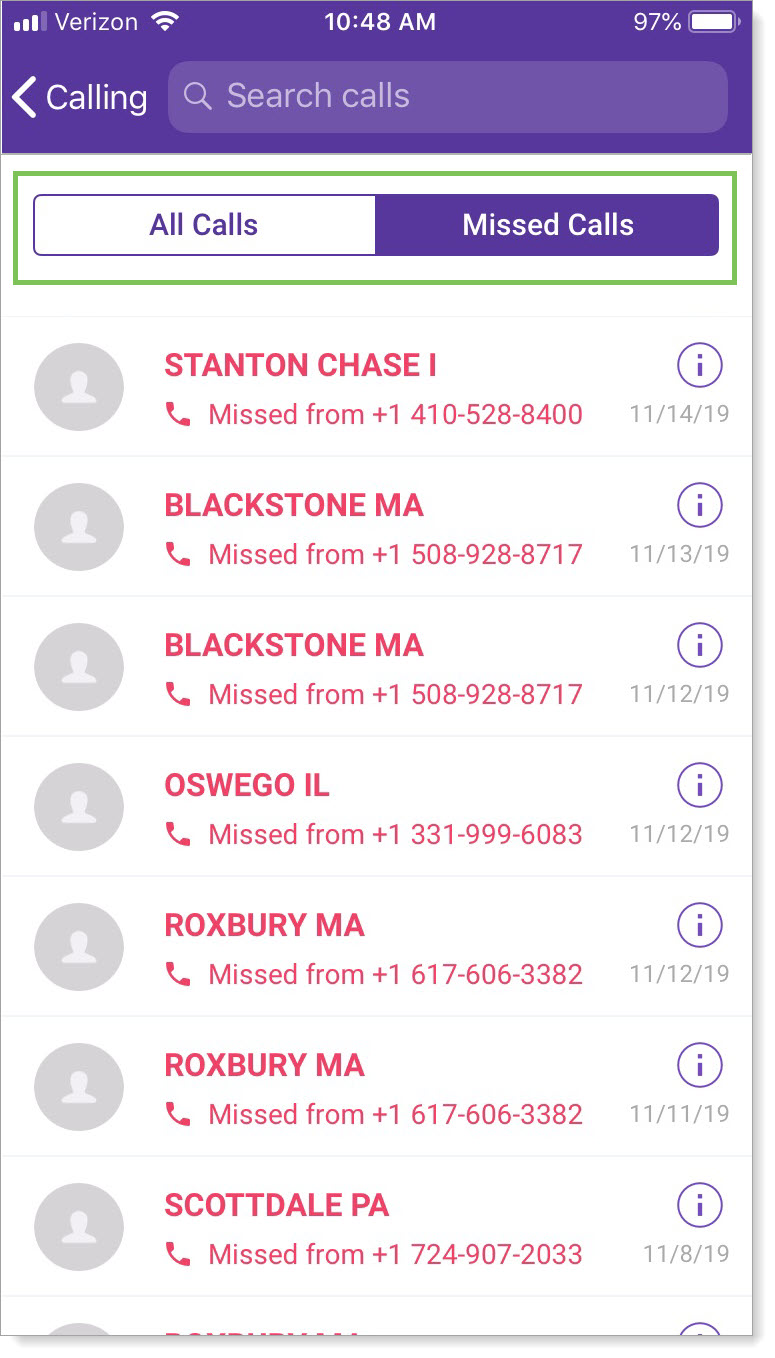
To dial a number in your call history, tap the row containing the contact's name.
