Share Your Mobile Screen in Meetings
Objective
Share your mobile screen in meetings on the Fuze Mobile app.
Applies To
- Fuze Mobile
- Meetings
Procedure
If you are attending a meeting from your phone or tablet, you can share your screen to show content from your mobile device, just like sharing your computer screen in Fuze Desktop.
When you are sharing, other attendees can see everything on your device's screen. Hence, we recommend closing personal apps and turning off notifications.
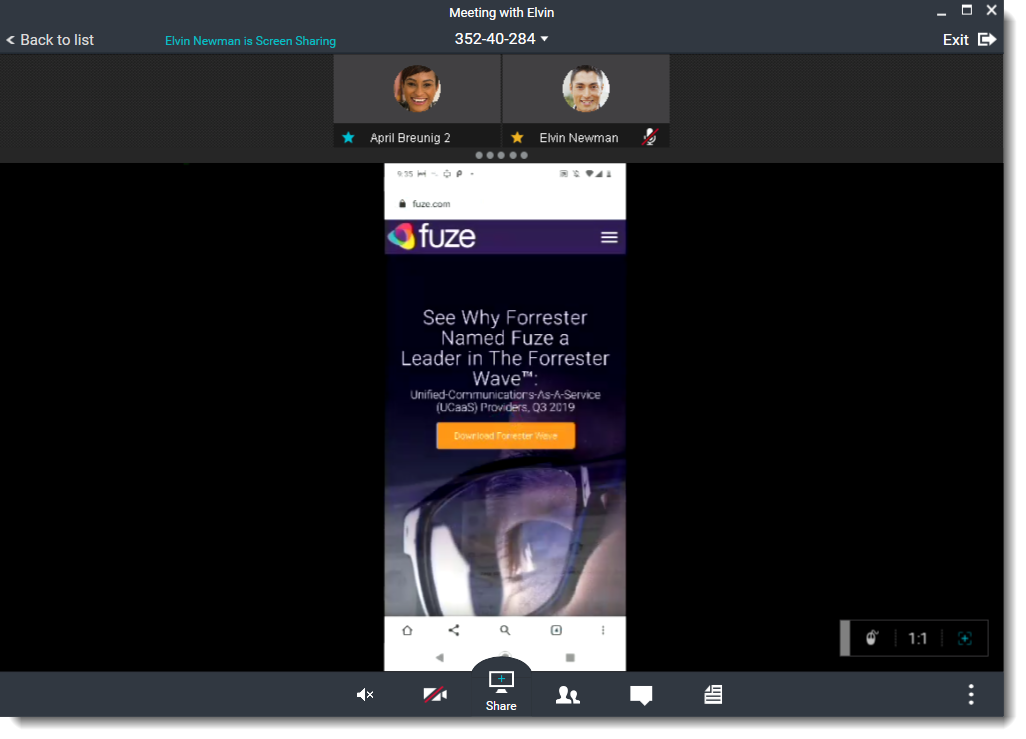
How to Share Your Screen
While in a meeting, to start sharing, open the More menu, and tap Share Screen. You can then navigate to the app you want to share.
To stop sharing, return to the meeting screen in Fuze Mobile and tap Stop Sharing.
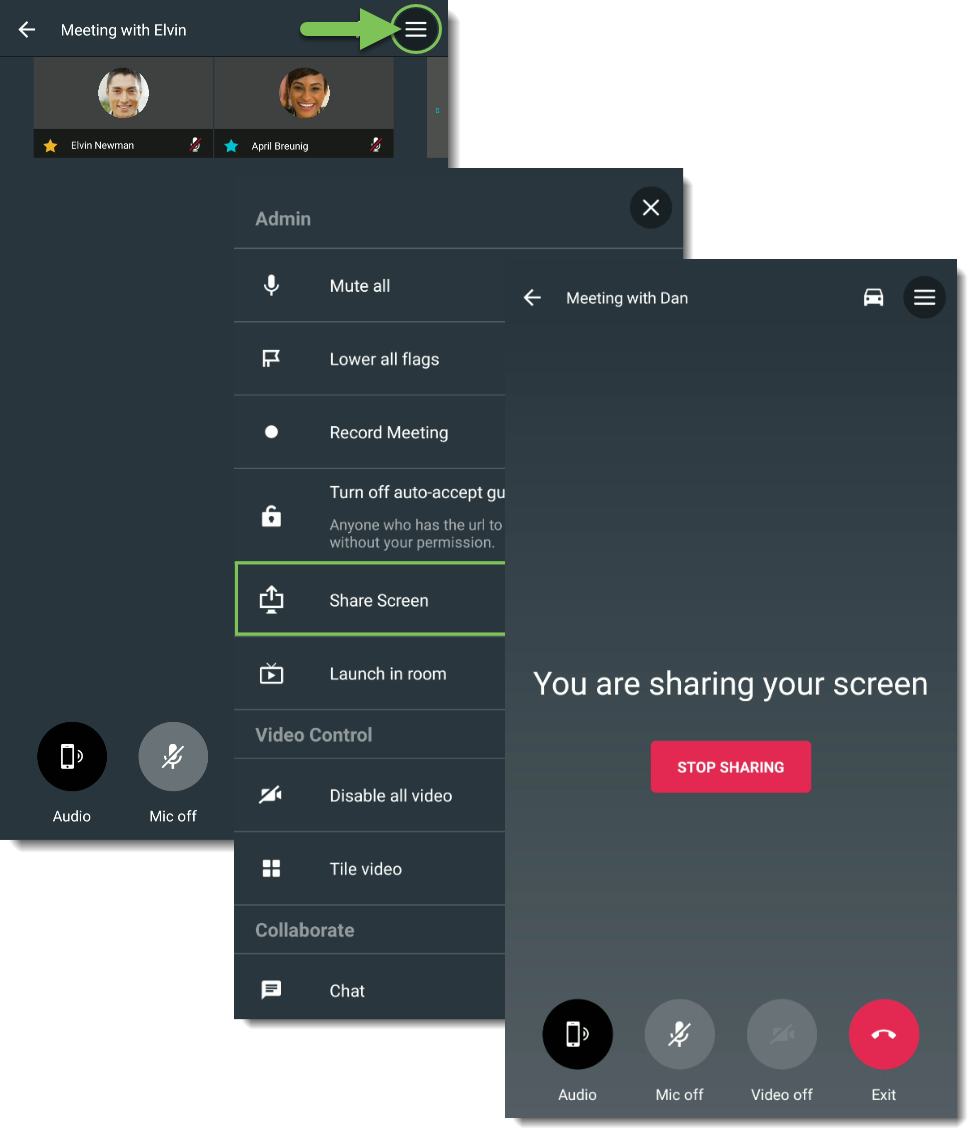
At this time, Fuze Mobile does not have an option to share a specific app in the same way that Fuze Desktop does.
