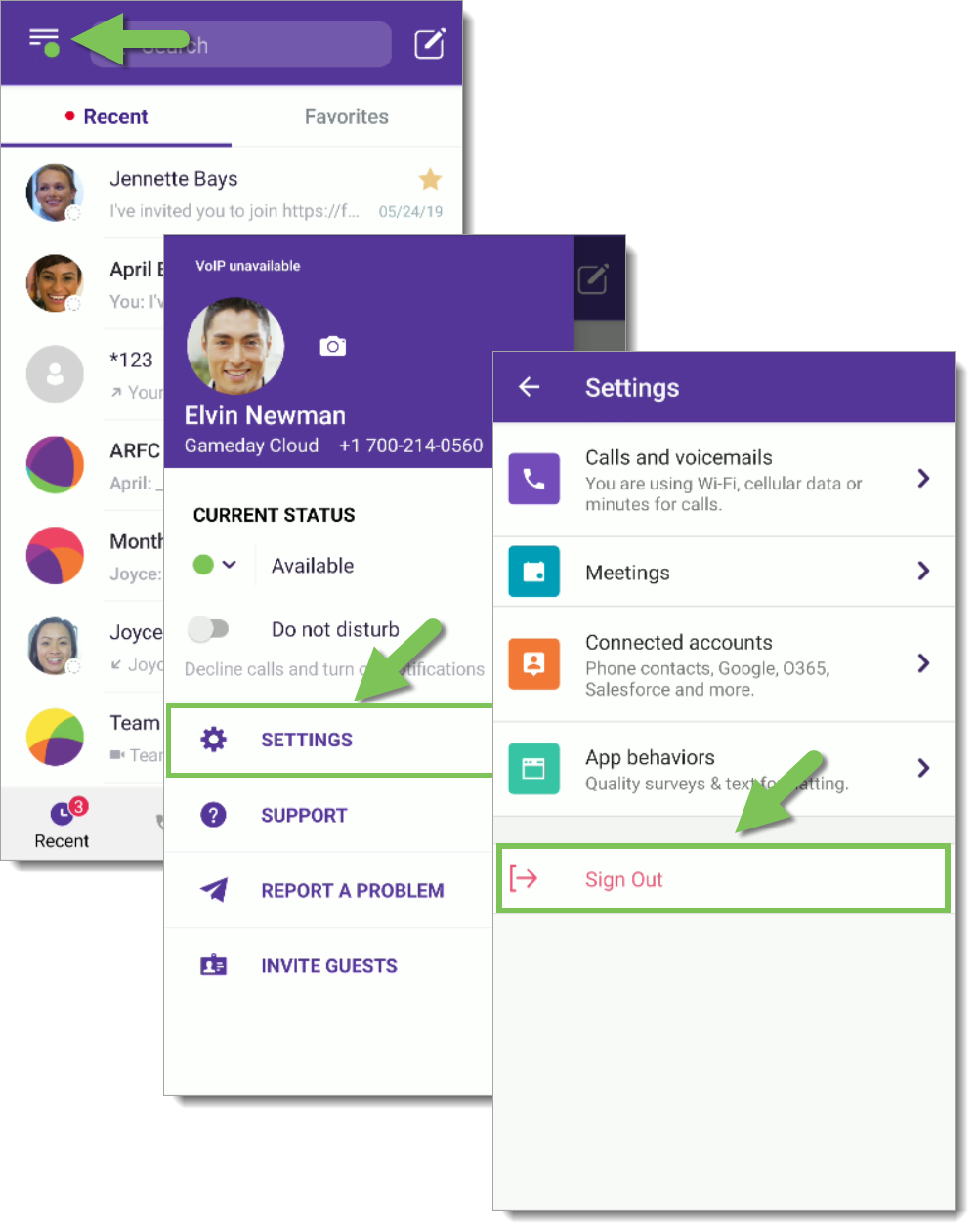Signing Out of Fuze Mobile
Objective
Sign out of Fuze Mobile.
Applies To
- Fuze Mobile
Procedure
Fuze Mobile is designed to let you stay signed in for as long as you want, but if you need to sign out for any reason, it only requires a couple taps.
Signing out is recommended before removing or reinstalling Fuze Mobile on your device.
To sign out of Fuze Mobile:
- Tap the Profile icon, then tap Settings.
- At the bottom of the Settings screen, tap Sign Out.
- In the confirmation dialog that appears, tap Yes.