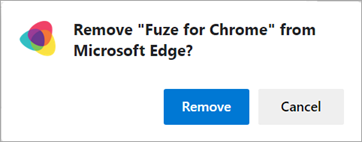Enable, Disable, or Uninstall Fuze for Edge
Objective
Enable, disable, or uninstall the Fuze for Edge browser extension.
Applies To
- Fuze Apps
- Integrations
- Microsoft Edge
Procedure
You can enable, disable, or uninstall Fuze for Edge like any Edge extension.
Enable or Disable Fuze for Edge
- Right-click the Fuze menu icon.
- Select Manage extensions.
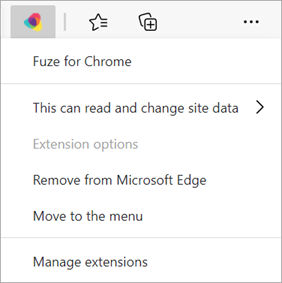
- On the Extensions screen, use the toggle switch to enable or disable Fuze for Edge.

Your changes are automatically saved when you exit the Extensions screen.
Uninstall Fuze for Edge
- Right-click the Fuze menu icon.
- Select Remove from Microsoft Edge.
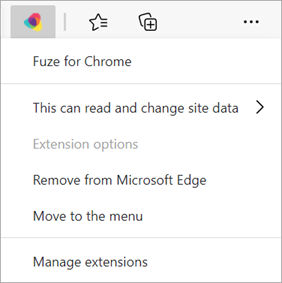
- Click Remove.