Add a Fuze Meeting to Your Invite
Objective
Add a meeting to your invitation with Fuze for Firefox.
Applies To
- Fuze Apps
- Integrations
- Mozilla Firefox
Procedure
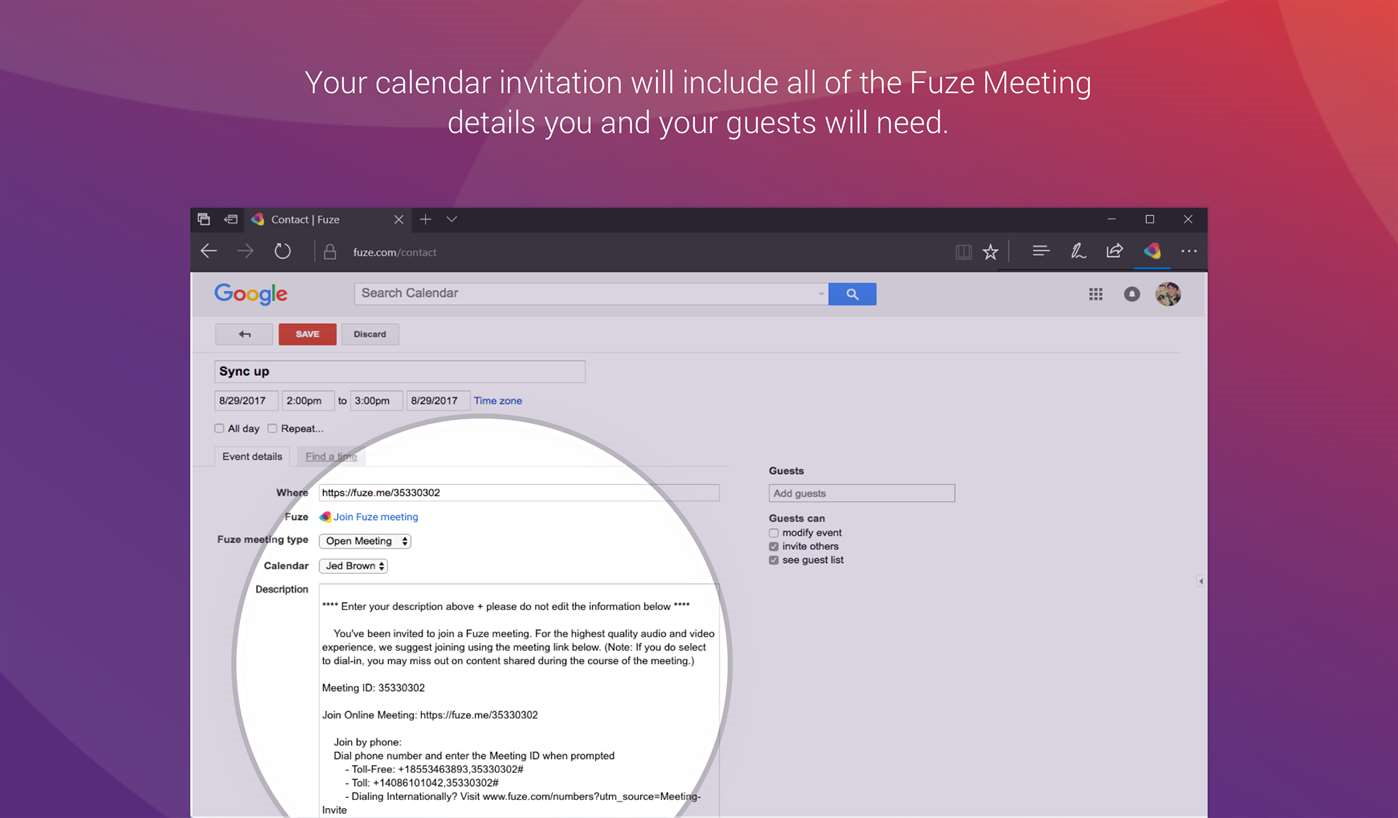
When you’re scheduling a meeting in Google Calendar, you can make it a Fuze meeting by clicking Add Fuze Meeting that appears in the Event Details pane.
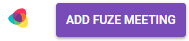
You can also use the adjacent New Meeting ID drop-down list to create a new meeting ID for the meeting, or use a vanity link for your meeting.
The Fuze for Firefox settings for Fuze Meetings must be enabled to use this feature.
To make it a Fuze meeting:
- In your calendar, start creating a new meeting.
- On the Event Details tab, click Add Fuze Meeting.
A Fuze meeting is automatically scheduled, and the details of the meeting are added to the body of the meeting description in your invite. - Complete the meeting creation workflow and send the invite. When the meeting date and time arrives, you can simply click the link in your meeting invite to join the meeting.
