Fuze for Firefox System Requirements and Installation
Objective
Installing the Fuze for Firefox integration.
Applies To
- Fuze Apps
- Integrations
- Mozilla Firefox
Procedure
To use Fuze Click-to-Call, you must have:
- An operating system supported by the Firefox browser.
- The latest version of the Firefox browser.
- One of the following Fuze UC Service Bundles: Core, Power, Attendant or Supervisor. If you do not have access, contact your IT administrator.
Download and Install the Extension
To download and install Fuze Click-to-Call:
- Download the Fuze for Firefox installer.
- Open the Firefox browser.
- Navigate to the location where you downloaded the Fuze for Firefox installer (The filename is fuze_for_firefox-118.10927.11639.1-fx.xpi).
- Click and drag the installer file into the Firefox browser. A pop up dialog appears.
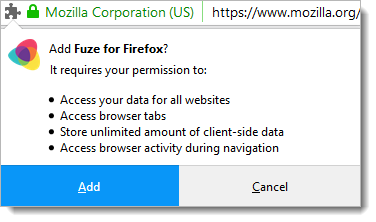
- Click Add.
Fuze for Firefox is enabled. A confirmation dialog appears, and the Fuze icon is displayed next to the URL field at the top of your browser window.

