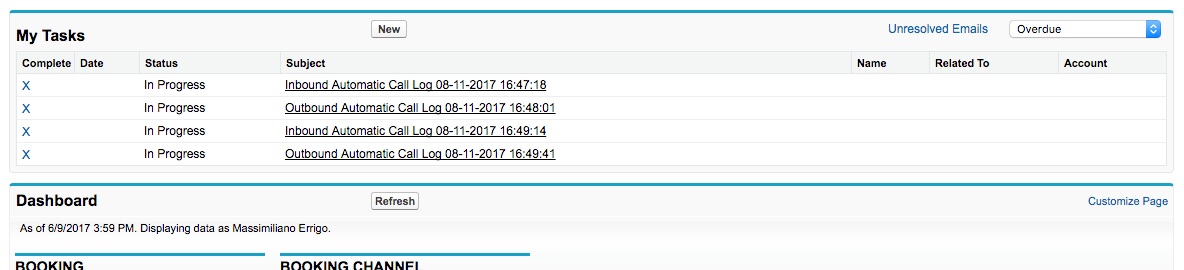How Calls are Logged
Question
How are calls logged in Fuze Connect?
Applies To
- Fuze Apps
- Integrations
- Fuze Connect
Answer
Call logs will be attached in the CRM/Helpdesk in different ways, depending on the record chosen during the call.
The following sections outline the various ways that calls are logged in your CRM/Helpdesk, based on what was selected while on the call.
Note that even if you choose not to enter call details on the Wrap-up and Notes screen, the call is still automatically logged.
Screenshot examples shown are from a Salesforce environment, and may vary slightly by CRM.
If a Record Was Chosen or Created
If you chose an existing record (such as activity, ticket, opportunity) via Fuze Connect during the call, or you created a new one, a log of the call with any entered notes or wrap-up codes will be attached to the record you selected/created.

If No Record Was Chosen, But a Contact Was Found
The following applies only to CRMs. Helpdesk environments will not log any calls unless a record is chosen.
If you did not choose a record (such as activity, opportunity) during the call, but the Caller ID of the caller matched a contact in the CRM, then the call log will be attached to the matched contact.
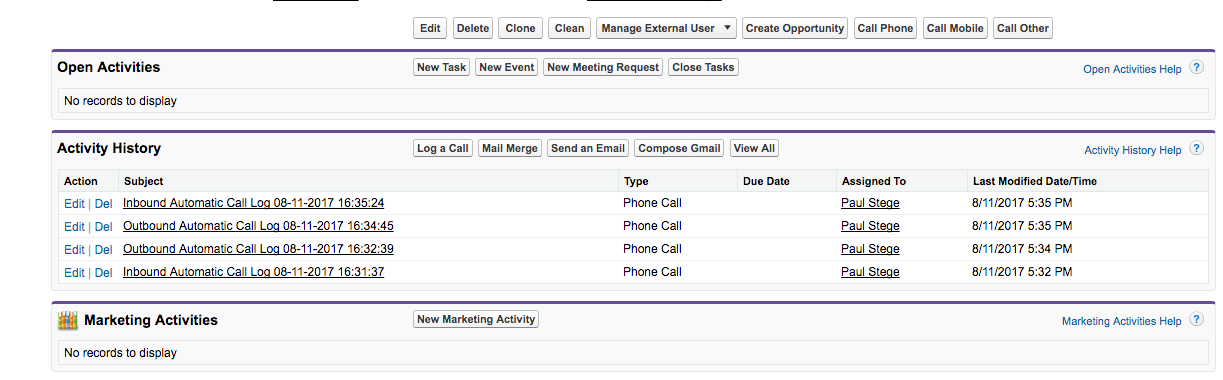
If No Record Was Chosen and No Matching Contact Was Found
The following applies only to CRMs. Helpdesk environments will not log any calls unless a record is chosen.
If no record was chosen or created during the call, and no contact was found in the CRM for the caller's Caller ID number, then the call log will be attached to your user account with the appropriate caller ID info.