Log In to Fuze Connect
Objective
Log in to Fuze Connect.
Applies To
- Fuze Apps
- Integrations
- Fuze Connect
Procedure
When Fuze Connect is first installed, you will be presented with a login screen.
Simply enter your Fuze Username and Fuze Password, and click Save.
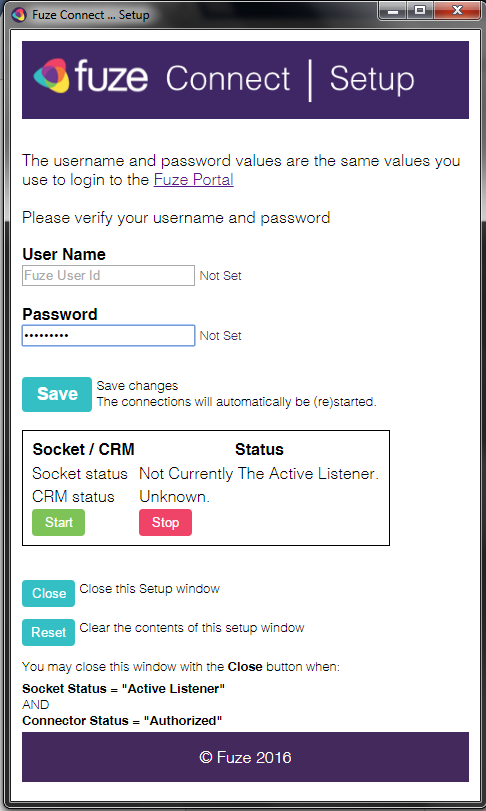
This is the same username and password you use to log in to the Fuze Portal.
When the following are true, you may close the Setup window and start using Fuze Connect:
- Socket Status shows Active Listener
- CRM Status shows Authorized
Once connected and authorized, click the Close button to close the Setup window.
