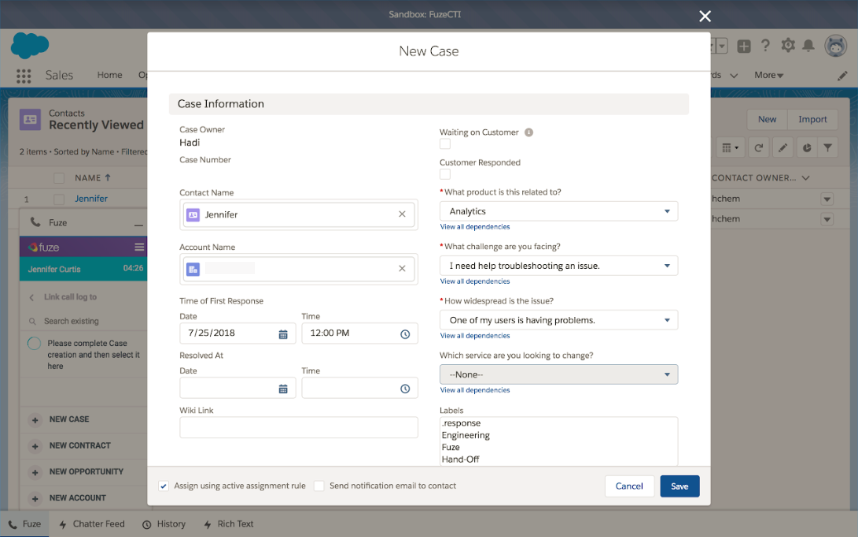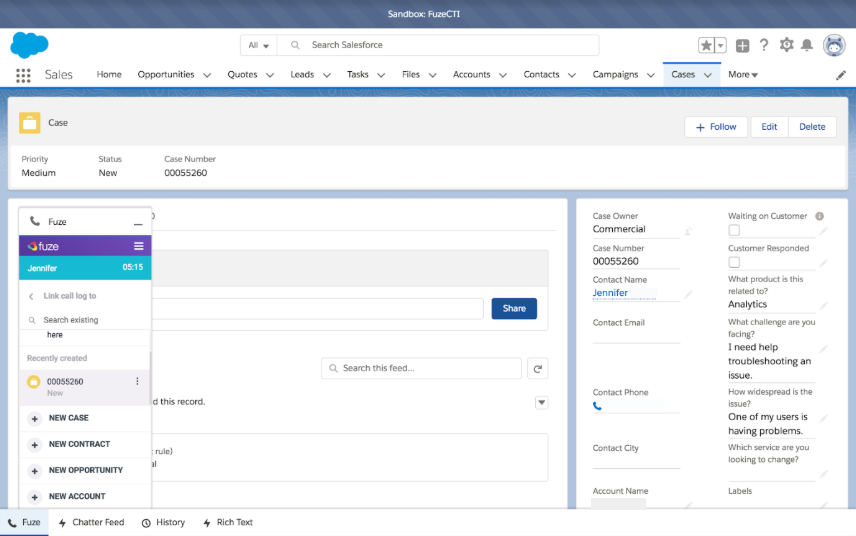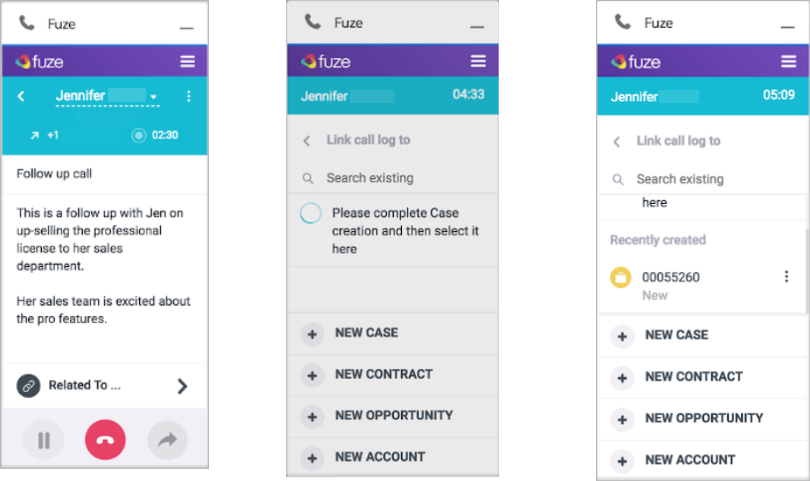Create Salesforce Objects in Draft Mode
Objective
Create Salesforce objects in draft mode with Fuze for Salesforce.
Applies To
- Fuze Apps
- Integrations
- Salesforce
Procedure
When you create Salesforce objects in the Fuze app, the corresponding records in Salesforce are created in draft mode, pre-populated with relevant data points from the ongoing or completed call log.
You can then complete the remaining required fields, save the object (which runs validation checks), and finally link that newly created object to the call in the Fuze app.
This applies to the following object types created in Fuze for Salesforce:
- Contact: When creating a new contact object for an unknown phone number.
- Lead: When creating a new lead object for an unknown phone number.
- Account: When linking a call to a new account object.
- Case: When linking a case to a new account object.
- Contract: When linking a contract to a new account object.
- Opportunity: When linking an opportunity to a new account object.
Newly created objects must abide by the required field and validation rules set up on these objects and enforced by Salesforce. In addition, you can choose to cancel the object creation draft at any time without leaving behind orphaned objects.