Fuze Internet Fax Troubleshooting
Symptom
Issues sending PDFs using Internet fax on Fuze Desktop.
Applies To
- Fuze Desktop
- Internet Fax
Resolution
For Mac Computers
- Locate the PDF file to be faxed.
- Click open with... and select Preview.
- From the File menu, select Export to see the pop-up below.
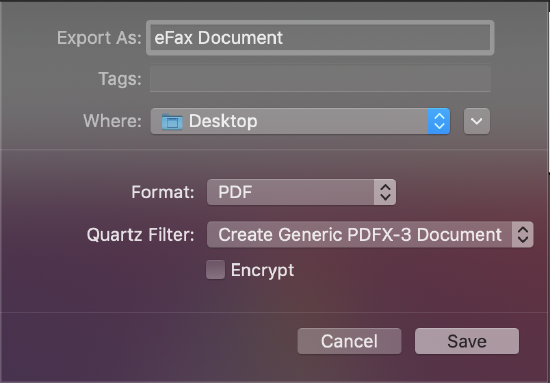
- From the Format drop-down menu, select PDF.
- From the Quartz Filter drop-down menu to select Create Generic PDFX-3 Document.
- Click Save.
The newly created file should now send without errors.
For Windows Computers
- Open the PDF file to be faxed.
- Choose File > Print.
- From the print screen, choose the option to print as image.
The newly created file should now send without errors.
Cause
When sending PDFs via eFax, they may not send due to embedded fonts.
