Moving a Call from the 8x8 Work for Mobile app to Your Cell Phone
Objective
Manually switch a call in progress from the 8x8 Work for Mobile app to your cell phone if you are experiencing less reliable Wi-Fi/data coverage.
Applies To
Work for Mobile
Procedure
Transfer the call to your cell phone from Work for Mobile
- While on a call in Work for Mobile, inform the person on the other end that they will be placed on a brief hold.
- Tap the Transfer button on the mobile app. (The other party is placed on hold.)
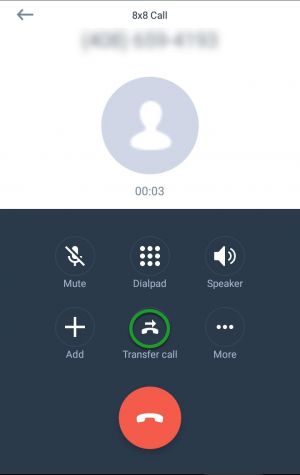
- Tap the Dial Pad.
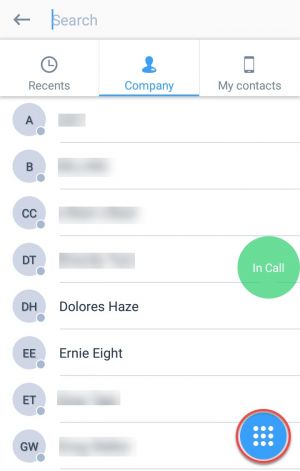
- Enter your cell phone number and tap Call.
- Answer the call that comes in to your cell phone to rejoin the conversation.
Additional Information
To automatically move Work for Mobile calls from shaky data connections over to your cellular phone service, enable the Work for Mobile app's Cellular Assist option.
